iPod® PLAYER OPERATION (if so equipped)
 Connecting iPod®
Connecting iPod®
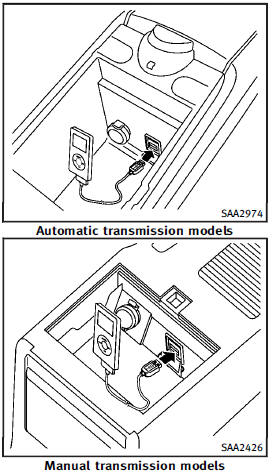
Open the console lid and connect the iPod® cable to the USB connector. If compatible, the battery of the iPod® is charged while the connection to the vehicle.
Depending on the version of the iPod®, the display on the iPod® shows an INFINITI or Accessory Attached screen when the connection is completed. When the iPod® is connected to the vehicle, the iPod® music library can only be operated by the vehicle audio controls.
* iPod® is a trademark of Apple Inc., registered in the U.S. and other countries.
Compatibility
The following models are available:
Models with navigation system:
• Fifth generation iPod® (version 1.2.3 or later)
• iPod Classic® (version 1.1.1 or later)
• First generation iPod touch® (version 2.0.0 or later)
• Second generation iPod touch® (version 1.2.3 or later)
• First generation iPod nano® (version 1.3.1 or later)
• Second generation iPod nano® (version 1.1.3 or later)
• Third generation iPod nano® (version 1.1 or later)
• Fourth generation iPod nano® (version 1.0.2 or later)
Models without navigation system:
• Fifth generation iPod® (firmware version 1.3)
• First generation iPod Classic® (firmware version 1.1.2 PC)
• Second generation iPod Classic® (firmware version 2.0 PC)
• First generation iPod touch® (firmware version 2.1)
• Second generation iPod touch® (firmware version 2.1.1)
• First generation iPod nano® (firmware version 1.3.1)
• Second generation iPod nano® (firmware version 1.1.3)
• Third generation iPod nano® (firmware version 1.1 PC)
• Third generation iPhone® (firmware version 2.1)
Make sure that the iPod® version is updated.
See also:
Pairing procedure
Pairing procedure
Up to 5 cellular phones can be registered.
1. Push the button on the steering wheel. The system announces the available commands.
2. Speak: “Connect Phone”. The system acknowle ...
HomeLink® Universal Transceiver
HomeLink® Universal Transceiver provides
a convenient way to consolidate the functions
of up to three individual hand-held
transmitters into one built-in device.
HomeLink® Universal Transceive ...
Larger children
Children who are too large for child
restraints should be seated and restrained
by the seat belts which are provided. The
seat belt may not fit properly if the child is
less than 4 ft 9 in (14 ...
