Audio main operation

Push the ignition switch to the ACC or ON position. Then, push the DISC·AUX or DISC button repeatedly to switch to the iPod® mode.
If the system has been turned off while the iPod® was playing, pushing the ON·OFF button will start the iPod®.

PLAY:
When the DISC·AUX or AUX button is pushed with the system off and the iPod® connected, the system will turn on. If another audio source is playing and the iPod® is connected, push the DISC·AUX or AUX button repeatedly until the center display changes to the iPod® mode.
Interface:
The interface for iPod® operation shown on the vehicle center display is similar to the iPod® interface. Use the INFINITI controller and the ENTER or BACK button to play the iPod® with your favorite settings.
The following items can be chosen from the menu list screen. For further information about each item, see the iPod® Owner’s Manual.
• Now Playing
• Playlists
• Artists
• Albums
• Songs
• Podcasts
• Genres
• Composers
• Audiobooks
• Shuffle Songs
The following touch-panel buttons shown on the screen are also available:
•  : returns to the previous
screen.
: returns to the previous
screen.
•  : plays/pauses the music
selected.
: plays/pauses the music
selected.

Next/Previous Track and Fast Forward/Rewind:
When the  or
or
 button is pushed for more than 1.5 seconds while the iPod® is playing, the iPod® will play while fast forwarding or rewinding. When the button is released, the iPod® will return to the normal play speed.
button is pushed for more than 1.5 seconds while the iPod® is playing, the iPod® will play while fast forwarding or rewinding. When the button is released, the iPod® will return to the normal play speed.
When the  or
or
 button is pushed for less than 1.5 seconds while the iPod® is playing, the next track or the beginning of the current track on the iPod® will be played.
button is pushed for less than 1.5 seconds while the iPod® is playing, the next track or the beginning of the current track on the iPod® will be played.
When the REW button is pushed for less than 1.5 seconds within 3 seconds after the current track started playing, the previous track will be played.
When the REW button is pushed for less than 1.5 seconds after 3 seconds from when the current track started playing, the beginning of the current track will be played.
The INFINITI controller can also be used to select tracks when the iPod® is playing.

REPEAT (RPT), RANDOM (RDM):
When the RPT button is pushed while a track is being played, the play pattern can be changed as follows:
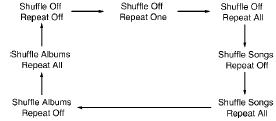
See also:
System operation
The automatic drive positioner system will
not work or will stop operating under the
following conditions:
► When the vehicle speed is above 4 MPH
(7 km/h).
► When the adjusting s ...
Braking precautions
The brake system has two separate hydraulic
circuits. If one circuit malfunctions,
you will still have braking ability at two
wheels.
You may feel a small click and hear a sound
when the bra ...
Maintenance requirements
Your INFINITI has been designed to have minimum maintenance requirements with long service intervals to save you both time and money.
However, some day-to-day and regular maintenance is essential t ...
