Making a call

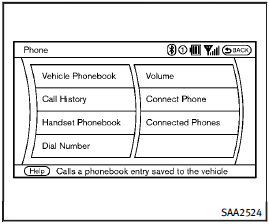
Making a call
To make a call, follow this procedure.
1. Push the PHONE button on the instrument panel or the
 button on the steering wheel. The “PHONE” screen will appear on the display.
button on the steering wheel. The “PHONE” screen will appear on the display.
2. Select the “Handset Phonebook” key on the “PHONE” menu.
3. Select the desired entry from the list.
4. Confirm the correct entry by selecting for the correct number from the list.
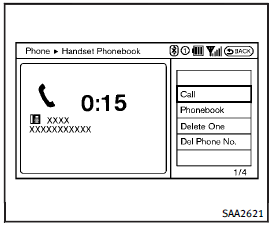
5. Select the “Call” key to start dialing the number.
There are different methods to make a call.
Select one of the following options instead of “Handset Phonebook” in step 2 above.
• Vehicle Phonebook
Select an entry stored in the Vehicle’s Phonebook.
• Call History
Select an outgoing, incoming or missed call downloaded from your cell phone (depending on your phone’s compatibility).
• Dial Number
Input the phone number manually using the keypad displayed on the screen. (See “How to use touch screen (models with navigation system)”.)
See also:
How to stop an activated alarm
The alarm stops only by unlocking the driver’s door or the liftgate with the key, pressing the button on the Intelligent Key,
or pressing the request switch on the driver’s or passenger’s door with ...
Another vehicle approaching frombehind
The Blind spot warning indicator light illuminates if a vehicle enters the detection zone from behind in an adjacent lane.
However, if the overtaking vehicle is traveling much faster than your ve ...
Cabin Comforts
The IPL's refined interior is trimmed in premium-feel materials and has a
dynamic look. Brushed aluminum looks classy, as does Infiniti's hallmark analog
clock. Soft-touch leather and plastic piec ...
