During a call

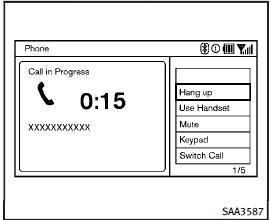
During a call
There are some options available during a call. Select one of the following displayed on the screen if necessary.
• Hang up
Finish the call.
• Use Handset
Transfer the call to the cellular phone.
• Mute
Mute your voice to the person.
• Keypad
Using the touch tone, send digits to the connected party for using services such as voicemail.
• Cancel Mute
This will appear after “Mute” is selected.
Mute will be canceled.
• Switch Call*
Select “Switch Call” to answer another incoming call. By selecting “Hang up”, you can end a call and can speak to a caller who is on hold again.
* This function may not be usable, depending on the model of phone.
To adjust the person’s voice to be louder or quieter, push the volume control switch (+ or −) on the steering wheel or turn the volume control knob on the instrument panel while talking on the phone. This adjustment is also available in the SETTING mode.
See also:
Supplemental air bag warning labels
Warning labels about the supplemental
front-impact air bag system are placed in
the vehicle as shown in the illustration.
SRS air bag
The warning labels 1 are located on the
surface of the s ...
Roadside assistance program
In the event of a roadside emergency, Roadside Assistance Service is available to you. Please refer to your Warranty Information Booklet (U.S.) or Warranty & Roadside Assistance Information Bookle ...
Using panic alarm
If you are near your vehicle and feel threatened, you may activate the alarm to call attention as follows: 1. Push the PANIC
button 4 on the key for more than 1 second.
2. The theft warning alarm ...
