Making a call

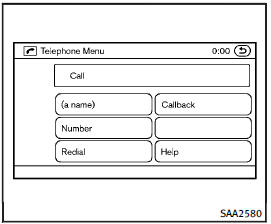
To make a call, follow the procedures below.
1. Push the  button on the steering wheel. A tone will sound.
button on the steering wheel. A tone will sound.
2. Speak: “Call”. The system acknowledges the command and announces the next set of available commands.
3. Speak the registered person’s name.
The system acknowledges the command and announces the next set of available commands.
4. Speak: “Yes”. The system acknowledges the command and makes the call.
5. Once the call has ended, press the button on the steering wheel.
See also:
2010 Infiniti G37 Review
If you're shopping $40,000 sport sedans, the Infiniti G37 is required driving: It is smartly appointed, well-equipped, reliable and as much of a hoot to drive as the BMW 3 Series.
The BMW pedestal ...
Sensor maintenance
The sensor for the ICC system A is located below the front bumper.
To keep the ICC system operating properly, be sure to observe the following:
● Always keep the sensor clean. Wipe with ...
Power outlet
Automatic transmission models
Manual transmission models
Automatic transmission models
The power outlet is located in the center console and storage box (if so equipped).
CAUTION
• The outl ...
