During a call

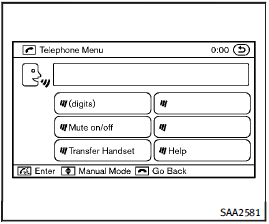
During a call
During a call there are several command options available. Press the
 button on the steering wheel to mute the receiving voice and enter commands.
button on the steering wheel to mute the receiving voice and enter commands.
• “(digits)” — Use the Send command to enter numbers during a call. For example, if directed to dial an extension by an automated system: Speak: “Sending one two three four.” The system acknowledges the command and sends the tones associated with the numbers. The system then ends the VR session and returns to the call.
• “Mute on/off” — Use the Mute command to mute the user’s voice so the other party cannot hear it.
Use the mute command again to unmute the user’s voice.
• “Transfer Handset” — Use the Transfer Handset command to transfer the call from the Bluetooth® Hands-Free Phone System to a cellular phone when privacy is desired. The system announces, “Transfer Handset. The call is transferred to the handset only.” The system then ends the VR session.
The Transfer Call command can also be issued again to return to a hands-free call through the vehicle.
• “Help” — The system announces the available commands.
NOTE:
If the other party ends the call or the cellular phone network connection is lost while the Mute feature is on, the Mute feature may need to be reset to “off.”
See also:
Jump starting
To start your engine with a booster battery, the instructions and precautions below must be followed.
WARNING
● If done incorrectly, jump starting can lead to a battery explosion, resultin ...
Installing top tether strap (2nd row captain’s seats or 2nd row bench seat)
2nd row bench seat
First, secure the child restraint with the
LATCH lower anchors (2nd row captain’s or
bench outboard seating positions only) or
the seat belt, as applicable.
1. If ne ...
Engine oil and oil filter recommendation
Selecting the correct oil
It is essential to choose the correct grade,
quality, and viscosity engine oil to ensure
satisfactory engine life and performance,
see “Capacities and recommended fuel ...
