How to change the set distance to the vehicle ahead

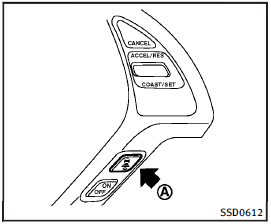
How to change the set distance to the vehicle ahead
The distance to the vehicle ahead can be selected at any time depending on the traffic conditions.
Each time the DISTANCE switch A is pushed, the set distance will change to long, middle, short and back to long again in that sequence.
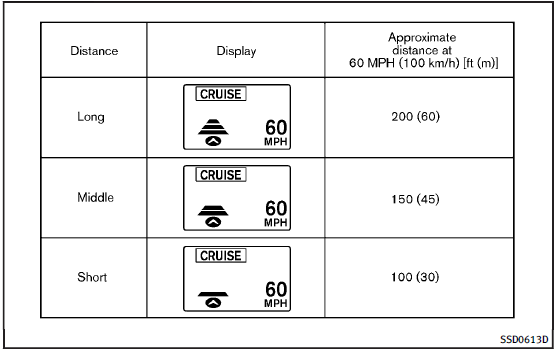
• The distance to the vehicle ahead will change according to the vehicle speed.
The higher the vehicle speed, the longer the distance.
• If the engine is stopped, the set distance becomes “long”. (Each time the engine is started, the initial setting becomes “long”.)
See also:
Vehicle Dynamic Control (VDC) off switch
The vehicle should be driven with the Vehicle Dynamic Control (VDC) system on for most driving conditions.
If the vehicle is stuck in mud or snow, the VDC system reduces the engine output to redu ...
Music Box® (if so equipped)
The Music Box® audio system can store
songs from CD being played. The system
has a 9.3 gigabyte (GB) storage capacity.
The following CDs can be recorded in the
Music Box® audio system.
υ ...
Automatic climate control
WARNING
• The air conditioner cooling function operates only when the engine is running.• Do not leave children or adults who would normally require the support of others alone in your vehicle. Pets ...
