Control panel buttons — color screen withNavigation System (if so equipped)

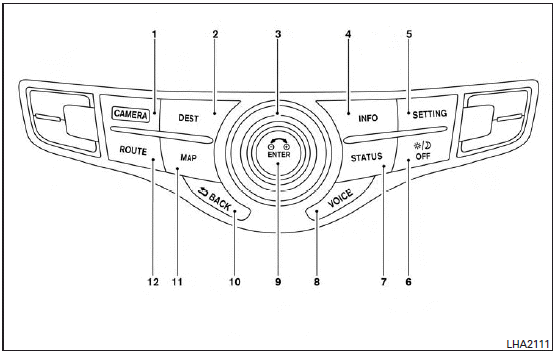
1. CAMERA button (P. 4-36)
2. DEST button*
3. INFINITI controller (P. 4-15)
4. INFO button (P. 4-19)
5. SETTING button (P. 4-22) 6.  OFF brightness control button (P. 4-28)
OFF brightness control button (P. 4-28)
7. STATUS button (P. 4-18)
8. VOICE button*
9. ENTER button
10.  BACK (previous) button (P.
4-15)
BACK (previous) button (P.
4-15)
11. MAP button*
12. ROUTE button*
*For Navigation system control buttons, refer to the separate Navigation System Owner’s Manual.
**For information on the PHONE button, see “Bluetooth Hands-Free Phone System with Navigation System” in this section.
When you use this system, make sure the engine is running.
If you use the system with the engine not running (ignition ON or ACC) for a long time, it will discharge the battery, and the engine will not start.
Reference symbols:
ENTER button — This is a button on the control panel.
“Example” — Words marked in quotes refer to a key shown only on the display. These keys can be selected by touching the screen or using the INFINITI controller.
See also:
Specifications
Engine
This spark ignition system complies with the Canadian standard ICES-002.
Wheels and tires
Road wheel
...
Exterior
The first time I drove the FX was nearly five years ago. Back then the "SUV
with a heart of a sports car" was edgy-looking and different from anything else
on the road. The design hasn't ...
2008 Infiniti M35 Review
A car that's two years into its current design is usually beginning to show
its age, especially when it has as many serious competitors as Infiniti's M
sedan does. The M outpaces that trend: The 2 ...
