How to use the INFINITI controller

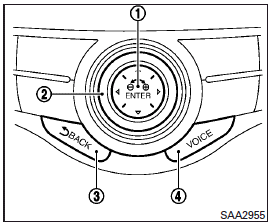
Choose an item on the display by rotating or pushing the center dial 2 upward or downward.
Press the ENTER button 1 to select an item.
If you press either of the  BACK
buttons 3 before the operation is completed, the operation will be canceled and/or the display will return to the previous screen.
BACK
buttons 3 before the operation is completed, the operation will be canceled and/or the display will return to the previous screen.
After the operation is complete, press either of the  BACK buttons 3 to return to the previous screen.
BACK buttons 3 to return to the previous screen.
For the VOICE button 4 functions, refer to the separate Navigation System Owner’s Manual.
See also:
Fuel gauge
Fuel gauge
The gauge indicates the approximate fuel level in the tank.
The gauge may move slightly during braking, turning, acceleration, or going up or down hills.
The gauge needle returns to E ...
Vehicle-to-vehicle distance control mode operation
Always pay attention to the operation of the vehicle and be ready to manually control the proper following distance. The vehicle-to-vehicle distance control mode of the Intelligent Cruise Control ...
Operating the HomeLink® Universal Transceiver
HomeLink® Universal Transceiver (once
programmed) may now be used to activate
the garage door, etc. To operate, simply
push the appropriate programmed
HomeLink® Universal Transceiver button.
...
