Control buttons

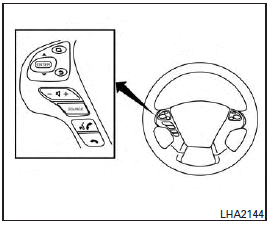
The control buttons for the Bluetooth Hands- Free Phone System are located on the steering wheel. 
PHONE/SEND
Press the  button to initiate a VR session or answer an incoming call.
button to initiate a VR session or answer an incoming call.
You can also use the  button to interrupt the system feedback and give a command at once. See “List of voice commands” and “During a call” in this section for more information.
button to interrupt the system feedback and give a command at once. See “List of voice commands” and “During a call” in this section for more information.
 PHONE/EN
PHONE/EN
While the voice recognition system is active, press and hold the  button
for 5 seconds to quit the voice recognition system at any time.
button
for 5 seconds to quit the voice recognition system at any time.
 TUNING SWIT
TUNING SWIT
While using the voice recognition system, tilt the tuning switch up or down to manually control the
See also:
Opening trunk lid
1. Push the TRUNK button 3 on
the Intelligent Key for more than 1 second.
2. The trunk will unlatch.
3. Raise the trunk lid to open the trunk. ...
Trip computer
Switches for the trip computer are located
on the right side of the combination meter
panel. To operate the trip computer, push
the switches as shown above.
When the ignition switch is push ...
Anti-freeze
In the winter when it is anticipated that the temperature will drop below 32°F (0°C), check the anti-freeze to assure proper winter protection.
For details, see “Engine cooling system” in the “Main ...
