Connecting procedure

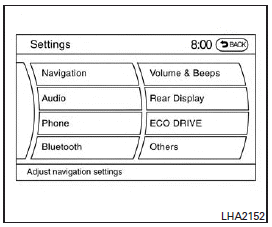
1. Press the SETTING button on the instrument panel and select the “Bluetooth” key on the display.
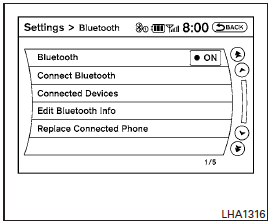
2. Select the “Connect Bluetooth” key.
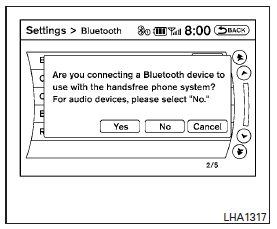
3. A popup box will appear on the screen, prompting you to confirm that the connection is for the phone system. Select the “Yes” key.
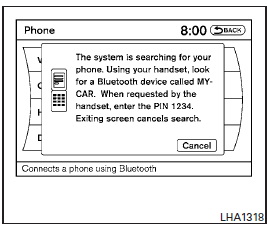
4. When a PIN code appears on the screen, operate the Bluetooth cellular phone to enter the PIN code.
The connecting procedure of the cellular phone varies according to each cellular phone. See the cellular phone Owner’s Manual for details. You can also visit www.InfinitiUSA.com/bluetooth or call the INFINITI Consumer Affairs Department for instructions on connecting recommended cellular phones.
When the connecting is complete, the screen will return to the Bluetooth settings screen.
See also:
List of voice commands
When you press and release the
button on the steering wheel, you can choose from the commands on the Main Menu. The following pages describe these commands and the commands in each sub-menu.
Rem ...
Tire dressing
INFINITI does not recommend the use of tire dressings. Tire manufacturers apply a coating to the tires to help reduce discoloration of the rubber. If a tire dressing is applied to the tires, it may re ...
Locking with power door lock switch
Locking with power door lock switch
Operating the power door lock switch will lock or unlock all the doors. The switches are located on the driver’s and front passenger’s door armrests.
To lock th ...
