Ending a call

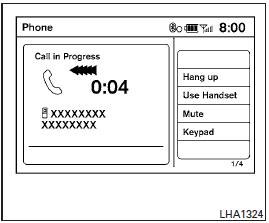
To finish the call, perform one of the following procedures:
● Select the “Hang up” key on the “Call in Progress” display.
● Push the  switch on the steering wheel.
switch on the steering wheel.
● When the “Call in Progress” screen is displayed, press the PHONE button on the instrument panel to hang up. If any other screen is currently displayed, press the PHONE button to display the “Call in Progress” screen first, then press the PHONE button again to hang up.
See also:
Tire inflation pressure
Check the pressure of the tires (including the spare) often and always prior to long distance trips. The recommended tire pressure specifications are shown on the Tire and Loading Information label un ...
Headrest
WARNING
The adjustable headrests supplement the
other vehicle safety systems. They may
provide additional protection against injury
in certain rear end collisions. Adjust the
headrests prop ...
Adjusting the time
1. To set the clock forward, push the button 1 .
2. To set the clock backward, push the button 2 .
3. To move forward or backward faster, push and hold the button more than 5 seconds.
For details a ...
