Instrument brightness control

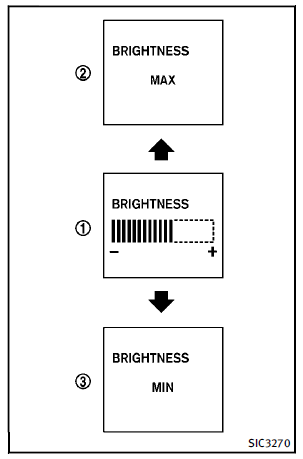
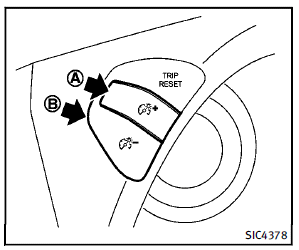
The instrument brightness control switch can be operated when the ignition switch is in the ON position. When the switch is operated, the dot matrix liquid crystal display switches to the brightness adjustment mode. Push the upper switch A to brighten the instrument panel lights. The bar1 moves to the + side. When reaching the maximum brightness, УMAXФ appears on the display 2 .Push the lower switch B to dim the instrument panel lights. The bar1 moves to the − side. When reaching the minimum brightness, УMINФ appears on the display
3 . However, УMINФ does not appear during the nighttime. The dot matrix liquid crystal display returns to the normal display under the following conditions:
► when the instrument brightness control
switch is not operated for more than 5
seconds.
► when the  switch on the right
side of the combination meter panel is
pushed.
switch on the right
side of the combination meter panel is
pushed.
See also:
3rd row bench seat adjustment
Outboard seats
Reclining
To recline the seatback, pull up on the latch located on the outside corner of each seatback.
Lean back until the desired angle is obtained.
To bring the seatback f ...
Battery
► Keep the battery surface clean and dry.
Clean the battery with a solution of
baking soda and water.
► Make certain the terminal connections
are clean and securely tightened.
&# ...
Operating manual lift gate
To open the lift gate, unlock it and push the
lift gate opener switch A . Pull up the lift
gate to open.
The lift gate can be unlocked by:
► pushing the unlock button on the
Intellig ...
