Roof rack

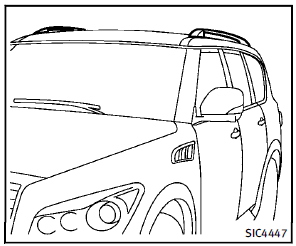
Always distribute the luggage evenly on the roof rack. Do not load more than 221 lb (100 kg) on the roof rails. Observe the maximum load limit shown on the crossbars or roof carriers when you attach them on the roof rails. Contact an INFINITI retailer for crossbar or other equipment information. Be careful that your vehicle does not exceed the Gross Vehicle Weight Rating (GVWR) or its Gross Axle Weight Rating (GAWR front and rear). The GVWR and GAWR are located on the F.M.V.S.S. or C.V. M.S.S. certification label (located on the driver’s door pillar). For more information regarding GVWR and GAWR, see “Vehicle loading information” in the “9. Technical and consumer information” section.
 WARNING
WARNING
► Drive extra carefully when the vehicle is
loaded at or near the cargo carrying
capacity, especially if the significant
portion of that load is carried on the
roof rack.
► Heavy loading of the roof rack has the
potential to affect the vehicle stability
and handling during sudden or unusual
handling maneuvers.
► Roof rack load should be evenly distributed.
► Do not exceed maximum roof rack load
weight capacity.
► Properly secure all cargo with ropes or
straps to help prevent it from sliding or
shifting. In a sudden stop or collision,
unsecured cargo could cause personal
injury.
 CAUTION
CAUTION
Use care when placing or removing items
from the roof rack. If you cannot comfortably
lift the items onto the roof rack from the
ground, use a ladder or stool.
See also:
How to use INFINITI controller
Choose an item on the display using the main directional buttons 2 (or additional directional buttons
6 with navigation system) or center dial 3 , and push the ENTER button 1 for operation.
If yo ...
Precautions on cruise control
► If the cruise control system malfunctions,
it will cancel automatically. The
CRUISE indicator light on the meter
panel will then blink to warn the driver.
► If the engine coolant ...
Others information (models with navigation system)
Others information (models with navigation system)
The Others information display will appear when pushing the INFO button and selecting the “Others” key.
GPS Position:
For the details of this it ...
