Making a call

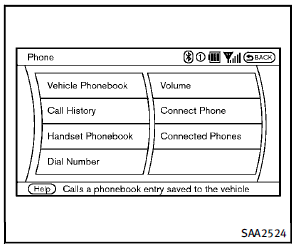
To make a call, follow this procedure.
1. Push the  button on the steering
wheel. The “PHONE” screen will appear
on the display.
2. Select the “Handset Phonebook” key
on the “PHONE” menu.
3. Select the desired entry from the list.
4. Confirm the correct entry by selecting
for the correct number from the list.
button on the steering
wheel. The “PHONE” screen will appear
on the display.
2. Select the “Handset Phonebook” key
on the “PHONE” menu.
3. Select the desired entry from the list.
4. Confirm the correct entry by selecting
for the correct number from the list.
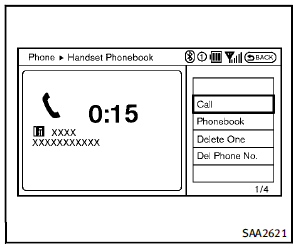
5. Select the “Call” key to start dialing the
number.
There are different methods to make a call.
Select one of the following options instead
of “Handset Phonebook” in step 2 above.
► Vehicle Phonebook
Select an entry stored in the Vehicle’s
Phonebook.
► Call History
Select an outgoing, incoming or missed
call downloaded from your cell phone
(depending on your phone’s compatibility).
► Dial Number
Input the phone number manually
using the keypad displayed on the
screen. (See “How to use touch screen”
earlier in this section.)
See also:
How to use the STATUS button
To display the status of the audio, climate control system and fuel consumption, press the STATUS button.
The following information will appear when the STATUS button is pressed multiple times:
...
Camera aiding sonar (parking sensor) (rear center sonar if so equipped)
The sonar (parking sensor) sounds a tone to inform the driver of obstacles near the bumper.
WARNING
● The sonar (parking sensor) is a convenience feature. It is not a substitute for proper p ...
Commands List
Phone Commands:
Navigation Commands:
Information Commands:
Audio Commands:
Help Commands:
General Commands:
...
