Preview function (Intelligent Cruise Control system equipped models)

When the Preview Function identifies the
need to apply emergency braking by
sensing a vehicle ahead in the same lane
and the distance and relative speed from
it, it applies the brake pre-pressure before
the driver depresses the brake pedal and
helps improve brake response by reducing
pedal free play.
► This system will not operate when the
vehicle is moving at approximately 20
MPH (32 km/h) or less.
► The pre-pressure function ceases when
the following conditions are met:
1) When the driver depresses the
accelerator pedal or the brake
pedal.
2) If the driver does not operate the
accelerator or brake pedal within
approximately 1 second.
3) When the 4WD shift switch is in the
4H or 4L position (for 4WD models).
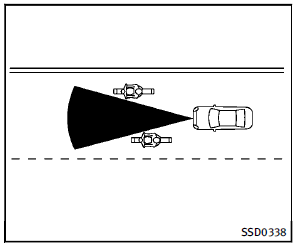
► The sensor will not detect: 1) Pedestrians or objects in the roadway 2) Oncoming vehicles in the same lane 3) Motorcycles traveling offset in the travel lane as illustrated
 WARNING
WARNING
► This system is only an aid to assist
braking operation and is not a collision
warning or avoidance device. It is the
driver’s responsibility to stay alert, drive
safely and be in control of the vehicle at
all times.
► As there is a performance limit to the
Preview Function, never rely solely on
this system. This system does not
correct careless inattentive or absentminded
driving, or overcome poor visibility
in rain, fog, or other bad weather.
Reduce vehicle speed by depressing the
brake pedal, in order to maintain a safe
distance between vehicles.
► The system may not detect the vehicle in
front of you in certain road or weather
conditions. The Preview Function may
not operate properly under the following
conditions. The vehicle is still driveable
under normal conditions and the Brake
Assist will operate.
— When rain, snow or dirt adhere to
the system sensor
— When strong light (for example, at
sunrise or sunset) is directly shining
on the front of the vehicle
— Winding or hilly roads may cause
the sensor to temporarily not detect
a vehicle in the same lane or may
detect objects or vehicles in other
lanes.
— Vehicle position in the lane may
cause the sensor to temporarily not
detect a vehicle in the same lane or
may detect objects or vehicles in
other lanes.
Warning light and display
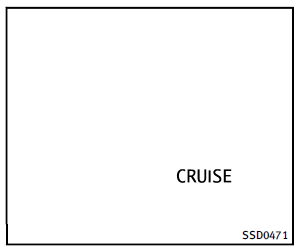
When the Preview Function is not operating properly, the chime sounds and the system warning light (orange) will come on.
Action to take:
If the warning light comes on, park the vehicle in a safe place. Turn the engine off, restart the engine and resume driving.
If the indicator stays on, it may indicate that the Preview Function is malfunctioning (the brake is operative). Although the Vehicle is still driveable under normal conditions, have the vehicle checked at an INFINITI retailer.
How to handle the sensor
The sensor for the Preview Function is
common with Intelligent Cruise Control and
is located below the front bumper.
To keep the Preview Function operating
properly, be sure to observe the following:
► Always keep the sensor clean. Wipe
with a soft cloth carefully so as not to
damage the sensor.
► Do not strike or damage the areas
around the sensor. Do not touch or
remove the screw located on the
sensor. Doing so could cause failure
or malfunction. If the sensor is damaged
due to an accident, contact an
INFINITI retailer.
► Do not attach a sticker (including
transparent material) or install an
accessory near the sensor. This could
cause failure or malfunction.
See also:
Going & Stopping
The M35 should be fine for most drivers, as Infiniti tuned its V-6 this year
for more high-revving horsepower — an impressive 303 hp, to be exact — but less
torque, which is the low-end grunt you ...
Playing Digital Versatile Disc (DVD)
DISC·AUX button
Park the vehicle in a safe location for the
front seat occupants to operate the DVD
player while watching the images.
Insert a DVD into the CD/DVD slot with the
labeled side ...
Blocking wheels
Blocking wheels
Place suitable blocks 1 at both the front and back of the wheel diagonally opposite the flat tire to prevent the vehicle from moving when it is jacked up.
WARNING
Be sure to block ...
