Touch screen operation

With this system, the same operations as those for the INFINITI controller are possible using the touch screen operation.
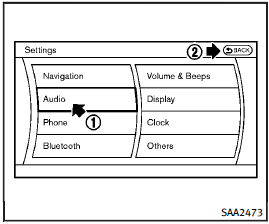
Selecting the item:
Touch an item to select it. To select the “Audio” settings, touch the “Audio” area 1 on the screen.
Touch the “BACK” 2 key to return to the previous screen.
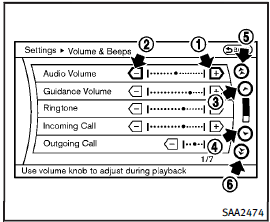
Adjusting an item:
Touch the + 1 or − 2 key to adjust the settings.
Touch the  3 or
3 or
 4 key to move to the previous or next item.
4 key to move to the previous or next item.
Touch the  5 or
5 or
 6 key to move to the previous or next page.
6 key to move to the previous or next page.
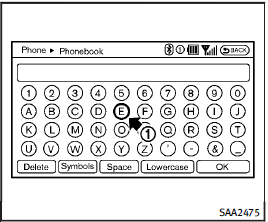
Inputting characters:
Touch the letter or number 1 .
There are some options available when inputting characters.
• Uppercase:
Shows uppercase characters.
• Lowercase:
Shows lowercase characters.
• Symbols:
Shows symbols such as the question mark (?).
• Space:
Inserts a space.
• Delete:
Deletes the last character that has been input with one touch. Push and hold to
delete all of the characters.
• OK:
Completes character inputs.
See also:
Audible reminders
Brake pad wear warning
The disc brake pads have audible wear warnings.
When a disc brake pad requires replacement, it makes a high pitched scraping sound when the vehicle is in motion, whether or ...
Automatic drive positioner
SET/memory switches
The automatic drive positioner system has
three features:
► Entry/exit function► Memory storage► Setting memory function ...
SNOW mode switch
For driving or starting the vehicle on snowy
roads or slippery areas, push on the SNOW
mode switch. The SNOW mode indicator
light will illuminate. When the SNOW mode
is activated, engine out ...
