Display settings (models with navigation system)

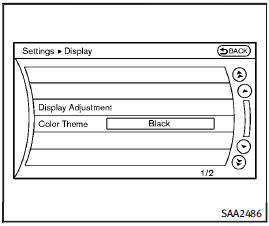
Display settings (models with navigation system)
The display as illustrated will appear when pushing the SETTING button and selecting the “Display” key.
Display Adjustment:
To adjust the display settings, select the “Display Adjustment” key. The following settings are available.
 Display
Display
To turn off the screen, push the ENTER button and turn the “Display” indicator off.
The other method is to push and hold the “ OFF” button for more than 2
seconds.
OFF” button for more than 2
seconds.
When any mode button is pushed with the screen off, the screen turns on for further operation. The screen will turn off automatically 5 seconds after the operation is finished.
To turn on the screen, set this item to the ON position, or push and hold the “ OFF” button.
OFF” button.
 Brightness/Contrast/Background Color
Brightness/Contrast/Background Color
To adjust the brightness and contrast of the screen, select the “Brightness” or “Contrast” key.
Then, you can adjust the brightness and the contrast using the INFINITI controller.
For information on the “Background Color” key, refer to the separate Navigation System Owner’s Manual.
Color Theme:
Choose the theme color of the menu screen from “Black”, “Brown” or “Silver”.
See also:
Blind Spot Warning (BSW) System/Blind Spot Intervention™ (BSI)
System/Back-up Collision Intervention (BCI) System (if so equipped)
WARNING
● The radar sensors may not be able to detect and activate BSW/BSI when certain objects are present such as:
– Several types of vehicles such as motorcycles.
– Oncoming vehicles ...
DVD (Digital Versatile Disc) player (models with navigation system)
DVD (Digital Versatile Disc) player (models with navigation system)
• Do not force a compact disc into the CD/DVD insert slot. This could damage the CD/DVD player.
• During cold weather or rainy d ...
Displaying command list
If you are controlling the system by voice commands for the first time or do not know the appropriate voice command, perform the following procedure for displaying the voice command list (available on ...
