Display settings (models without navigation system)

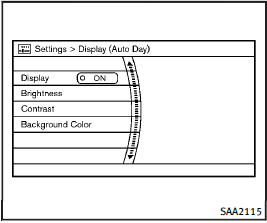
Display settings (models without navigation system)
The “Display” screen will appear when pushing the SETTING button, selecting “Display” key with the INFINITI controller and pushing the ENTER button.
Display:
To turn off the screen, push the ENTER button and turn the “ON” indicator off.
When any mode button is pushed with the screen off, the screen turns on for further operation. The screen will turn off automatically 5 seconds after the operation is finished.
To turn on the screen, set this item to the “ON” position or push the “ OFF” button.
OFF” button.
Brightness/Contrast/Background Color:
To adjust the brightness, contrast and background color of the screen, select the appropriate “Brightness”, “Contrast” or “Background Color” key and push the ENTER button.
Then, you can adjust the brightness and the contrast using the INFINITI controller.
Switch the background color to the daytime mode or the nighttime mode by pushing the ENTER button.
See also:
Front seat-mounted side-impact supplemental air bag and roof-mounted curtain
side-impact and rollover supplemental air bag systems
The side air bags are located in the outside
of the seatback of the front seats. The
curtain and rollover air bags are located in
the side roof rails. These systems are
designed to meet volu ...
Automatic drive positioner
SET/memory switches
The automatic drive positioner system has
three features:
► Entry/exit function► Memory storage► Setting memory function ...
USB memory operation
Audio main operation
Open the tray lid and connect a USB
memory 1 as illustrated. Then, push the
DISC·AUX button repeatedly to switch to
the USB memory mode.
If the system has been turned o ...
