Sonar settings (if so equipped)

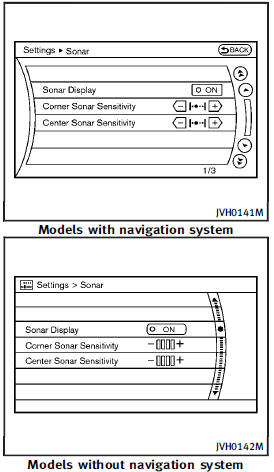
The “Sonar” screen will appear when selecting the “Sonar” key with the INFINITI controller and pushing the ENTER button.
For the details of the sonar system operation, see “Sonar system”.
Sonar Display:
When this item is turned ON, the corner/ center sonar indicator will appear when the sonar detect rear obstacles near the bumper.
Corner Sonar Sensitivity:
Adjust the sensitivity level of the corner sonar higher (right) or lower (left).
Center Sonar Sensitivity:
Adjust the sensitivity level of the center sonar higher (right) or lower (left).
See also:
Seating & Cargo
Four of the M's five seats offer ample legroom and headroom, but the bulky
floor hump in back means a fifth passenger has to share foot room. The front
seats have standard 10-way power adjustments ...
Foreword
Your INFINITI represents a new way of
thinking about vehicle design. It integrates
advanced engineering and superior craftsmanship
with a simple, refined aesthetic
sensitivity associated with t ...
Commands List
Phone Commands:
Navigation Commands:
Information Commands:
Audio Commands:
Help Commands:
General Commands:
...
