Predictive course line settings

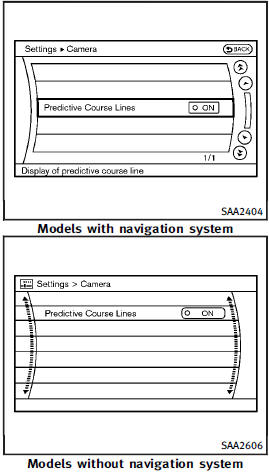
To turn ON or OFF the predictive course line display, push the SETTING button, select the “Camera” key and push the ENTER button.
• Predictive Course Lines
When this item is turned to ON, the predicted course lines will be displayed on the monitor when the selector/shift lever is in the “R” (Reverse) position.
See also:
Using the system
The INFINITI Voice Recognition system allows hands-free operation of the Bluetooth Phone System.
If the vehicle is in motion, some commands may not be available so full attention may be given to ve ...
Underbody
In areas where road salt is used in winter,
the underbody must be cleaned regularly.
This will prevent dirt and salt from building
up and causing the acceleration of corrosion
on the underbody ...
Trip computer
Switches for the trip computer are located
on the right side of the combination meter
panel. To operate the trip computer, push
the switches as shown above.
When the ignition switch is push ...
