Control buttons

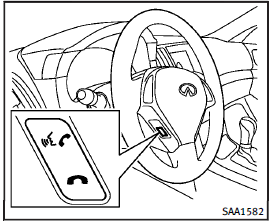
Control buttons
1. PHONE SEND  button Push the button to initiate a VR session or answer an incoming call.
button Push the button to initiate a VR session or answer an incoming call.
You can also use the button to skip through system feedback and to enter commands during a call.
2. PHONE END  button Push the button to cancel a VR session or end a call.
button Push the button to cancel a VR session or end a call.
See also:
Intelligent cruise control system display and indicators
Intelligent cruise control system display and indicators
The display is located between the speedometer and tachometer.
1. MAIN switch indicator: Indicates that the MAIN switch is ON.
2. Vehicle ...
Operating vehicle-to-vehicle distance control mode
Operating vehicle-to-vehicle distance control mode
To turn on the cruise control, quickly push and release the MAIN switch A on. The cruise indicator light, set distance indicator and set vehicle s ...
Rear window and outside mirror defroster switch
Rear window and outside mirror defroster switch
To defog/defrost the rear window glass and outside mirrors (if so equipped), start the engine and push the switch
1 on. The indicator light 2 will ...
