Making a call

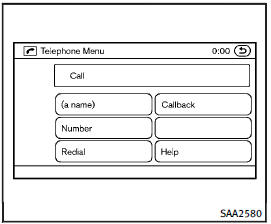
To make a call, follow the procedures below.
1. Push the  button on the steering wheel. A tone will sound.
button on the steering wheel. A tone will sound.
2. Speak: “Call”. The system acknowledges the command and announces the next set of available commands.
3. Speak the registered person’s name.
The system acknowledges the command and announces the next set of available commands.
4. Speak: “Yes”. The system acknowledges the command and makes the call.
5. Once the call has ended, press the button on the steering wheel.
See also:
Ventilators
Center ventilators
Side ventilators
Rear (if so equipped)
Open or close, and adjust the air flow direction of ventilators.
: This
symbol indicates that the vents are closed.
: This
sy ...
Precautions on IBA system
WARNING
● The IBA system is not a collision avoidance system. It is the driver’s responsibility to stay alert, drive safely and be in control of the vehicle at all times.
● As there ...
Locking doors and fuel-filler door
1. Push the ignition switch to the OFF position and make sure you carry the Intelligent Key with you.*1 2. Close all the doors.*2 3. Push the door handle request switch (driver’s or front passenger’s) ...
