Displaying user guide

If you use the INFINITI Voice Recognition system for the first time or you do not know how to operate it, you can display the User Guide for confirmation.
You can confirm how to use voice commands by accessing a simplified User Guide, which contains basic instructions and tutorials for several voice commands.
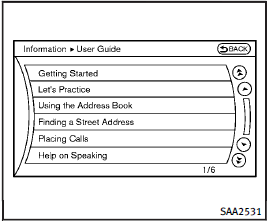
1. Push the INFO button on the instrument panel.
2. Select the “Others” key.
3. Select the “Voice Recognition” key.
4. Select the “User Guide” key.
5. Select a preferred item.
You can skip steps 1 and 3 above if you say “Help”.
Available items:
• Getting Started
Describes the basics of how to operate the INFINITI Voice Recognition system.
• Let’s Practice
Mode that allows practicing by following the instructions of the system voice.
• Using the Address Book
Tutorial for entering a destination by using the Address Book.
• Finding a Street Address (if so equipped)
Tutorial for entering a destination by street address.
• Placing Calls
Tutorial for making a phone call by voice command operation.
• Help on Speaking
Displays useful tips of speaking for correct command recognition by the system.
Note that the Command List feature is only available when Alternate Command Mode is active.
See also:
Precautions when starting and driving
WARNING
• Do not leave children or adults who would normally require the support of others alone in your vehicle. Pets should not be left alone either. They could accidentally injure themselves or ot ...
Adjustable headrest
WARNING
The adjustable headrests supplement the other vehicle safety systems. They may provide additional protection against injury in certain rear end collisions. Adjust the headrests properly, as ...
Playing a DVD
DISC-AUX button
Park the vehicle in a safe location for the front seat occupants to operate the DVD drive while watching the images.
Press the DISC-AUX button until the DVD mode is active on the ...
