Activating Alternate Command Mode

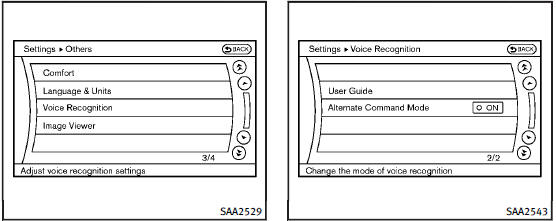
When the Standard Mode is active, perform the following steps to switch to the Alternate Command Mode.
1. Push the SETTING button on the instrument panel.
2. Highlight the “Others” key.
3. Highlight the “Voice Recognition” key.
4. Highlight the “Alternate Command Mode” key.
5. The confirmation message is displayed on the screen. Push the “OK” key to activate the Alternate Command Mode.
See also:
Selecting the memorized position
1. Automatic transmission models: Move the selector lever to the P (Park) position.
Manual transmission models: Apply the parking brake.
2. Raise the seatback (Coupe).
3. Use one of the following m ...
Clutch fluid (if so equipped)
Clutch fluid (if so equipped)
Check the fluid level in the reservoir. If the fluid level is below the MIN line
1 , add Genuine NISSAN Super Heavy Duty Brake Fluid or equivalent DOT 3 fluid up to ...
Precautions on child restraints
WARNING
• Failure to follow the warnings and instructions for proper use and installation of child restraints could result in serious injury or death of a child or other passengers in a sudden stop o ...
