Head restraints (3rd row)

WARNING
Head restraints supplement the other vehicle safety systems. They may provide additional protection against injury in certain rear end collisions. Adjust the head restraints properly, as specified in this section. Check the adjustment after someone else uses the seat. Do not attach anything to the head restraint stalks or remove the head restraint. Do not use the seat if the head restraint has been removed.
If the head restraint was removed, reinstall and properly adjust the head restraint before an occupant uses the seating position. Failure to follow these instructions can reduce the effectiveness of the head restraints. This may increase the risk of serious injury or death in a collision.
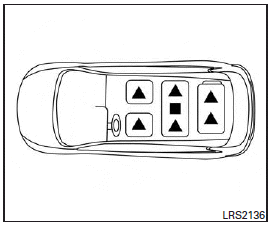
The illustration shows the seating positions equipped with head restraints. The third row head restraints are removable but not adjustable.
Indicates the seating position is equipped with a head restraint.
Indicates the seating position is equipped with an adjustable headrest.
Components
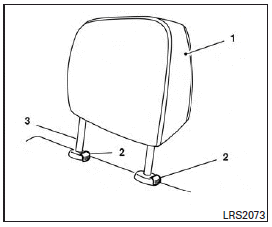
1. Head restraint
2. Lock knobs
3. Stalks
Removal
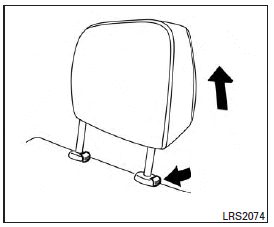
Use the following procedure to remove the head restraints.
1. Adjust the seat or seatback as necessary.
2. Push and hold the lock knob(s).
3. Undo the velcro from the head restraint.
4. Pull the head restraint up until it is removed from the seat.
5. Store the head restraint properly so it is not loose in the vehicle.
6. Reinstall the head restraint and properly adjust the seat or seatback before an occupant uses the seating position.
Install
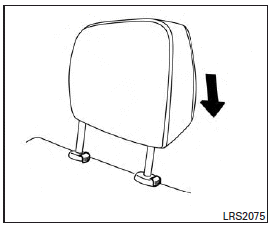
1. Align the head restraint stalks with the holes in the seat. Make sure the head restraint is facing the correct direction.
2. Push the head restraint down until it locks in place.
See also:
Engine coolant temperature gauge
Engine coolant temperature gauge
The gauge indicates the engine coolant temperature.
The engine coolant temperature is within the normal range when the gauge needle points within the zone
1 show ...
System components
Rear displays
CAUTION
● The glass screen on the liquid crystal display may break if hit with a hard or sharp object. If the glass breaks, do not touch the liquid crystalline material. In cas ...
Driving safety precautions
Your INFINITI is designed for both normal
and off-road use. However, avoid driving in
deep water or mud as your INFINITI is
mainly designed for leisure use, unlike a
conventional off-road vehi ...
