Unlocking doors

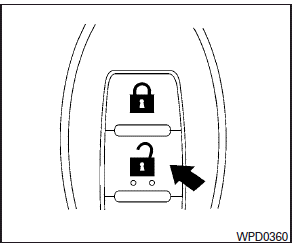
1. Press the  button on the
Intelligent Key.
button on the
Intelligent Key.
2. The hazard warning lights flash once.
3. Press the  button again within 5
seconds to unlock all doors.
button again within 5
seconds to unlock all doors.
NOTE:
The unlocking operation can be changed in Selective door unlock in the Vehicle Settings of the vehicle information display. For additional information, see “Vehicle information display” in the “Instruments and controls” section of this manual.
All doors will be locked automatically unless one of the following operations is performed within 1 minute after pressing the  button:
button:
● Opening any doors.
● Pushing the ignition switch.
The interior light illuminates for a period of time when a door is unlocked and the room light switch is in the DOOR position.
The light can be turned off without waiting by performing one of the following operations:
● Placing the ignition switch in the ON position.
● Locking the doors with the Intelligent Key.
● Switching the room light switch to the OFF position.
● Switching the Auto Room Lamp to the OFF position in Vehicle Settings of the vehicle information display. See “Vehicle information display” in the “Instruments and controls” section.
See also:
Push starting
Do not attempt to start the engine by
pushing.
CAUTION
► Automatic transmission models cannot
be push-started or tow-started. Attempting
to do so may cause transmission
damage.
&# ...
Automatic climate control (Type C)
1. “AUTO” automatic operation button/Temperature control dial (driver side)2. “A/C” air conditioner ON/OFF button3. “” fan speed increase button4. “” front defroster button5. “MODE” manual air flow ...
2010 Infiniti FX35 Review
During a recent kid-free weekend, I happened to be test driving the 2010
Infiniti FX35. For the grown-ups-only weekend, I decided to do a trek from
Denver to Steamboat Springs, Colo. As much as I ...
