Using the panic alarm

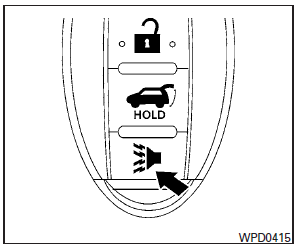
If you are near your vehicle and feel threatened, you may activate the panic alarm to call attention by pressing and holding the  button
on the Intelligent Key for longer than 0.5 seconds.
button
on the Intelligent Key for longer than 0.5 seconds.
The panic alarm and headlights will stay on for a period of time.
The panic alarm stops when:
● It has run for a period of time, or
● Any button is pressed on the Intelligent Key.
● The request switch on the driver or passenger door has been pushed and the Intelligent Key is in range of the door handle.
See also:
Automatic moonroof
The moonroof only operates when the ignition switch is in the ON position.
The automatic moonroof is operational for about 45 seconds, even if the ignition switch is pushed to the OFF position. If th ...
Speedometer and odometer
Speedometer
Speedometer
The speedometer indicates vehicle speed
in miles per hour (MPH) and kilometers per
hour (km/h).
Odometer/twin trip odometer
Odometer/twin trip odometer
The o ...
Dual head restraint DVD system (if so equipped)
If your vehicle is equipped with the Dual Head Restraint DVD System, you can enjoy playing video files via a DVD, CD or USB memory that provides images and sound both from the front and rear display s ...
