Automatic anti-glare rearview mirror (if so equipped)

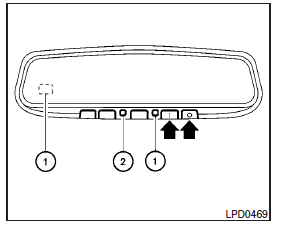
The inside mirror is designed so that it automatically dims according to the intensity of the headlights of the vehicle following you. The automatic anti-glare feature operates only when the ignition switch is in the ON position.
The indicator light 2 will illuminate when the automatic anti-glare feature is operating.
To turn off the automatic anti-glare feature, press the O button. The indicator light will turn off.
To turn on the automatic anti-glare feature, press the | button again. The indicator light will turn on.
For information on the automatic anti-glare outside mirrors, see “Automatic anti-glare outside mirrors” later in this section.
For information on HomeLink Universal Transceiver operation, see “HomeLink Universal Transceiver” in the “Instruments and controls” section of this manual.
NOTE:
Do not hang any objects over the sensors 1 or apply glass cleaner to the sensors.
Doing so will reduce the sensitivity of the sensors, resulting in improper operation.
See also:
Startup display
When the vehicle in placed in the ON or ACC position the screens that display in the vehicle information include:
● Active system status (if so equipped)
● Trip computer
● Tir ...
Sense and style
Family Friendly (Not Really, Fair, Great, Excellent): Fair
Fun-Factor (None, Some, Good Times, Groove-On): Groove-On ...
Steering wheel switch for audio control
1. Menu control switch/ENTER button
2. Back switch
3. Volume control switch
4. Power on and SOURCE select switch
The audio system can be operated using the controls on the steering wheel.
...
