Menu options

The start menu can be displayed using the menu control switch on the steering wheel controls.
1. While the MAP or STATUS screen is displayed, press and hold the menu control
switch until the “Menu Options” screen appears.
2. Highlight the preferred item by tilting the menu control switch up or down. Press the menu control switch to select the highlighted item.
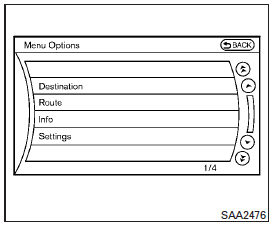
Available items
Destination/Route:
These items are for the navigation system. See the separate Navigation System Owner’s Manual for details.
Info:
Displays the information screen. It is the same screen that appears when you press the INFO button.
Settings:
Displays the settings screen. It is the same screen that appears when you press the SETTING button.
See also:
Chrome parts
Clean chrome parts regularly with a nonabrasive chrome polish to maintain the finish. ...
Wheels
Wash the wheels when washing the vehicle
to maintain their appearance.
► Clean the inner side of the wheels when
the wheel is changed or the underside
of the vehicle is washed.
► ...
Turn signal switch
Turn signal
1 Move the lever up or down to signal the turning direction. When the turn is completed, the turn signals cancel automatically
Lane change signal
2 To signal a lane change, move the l ...
