View malfunction

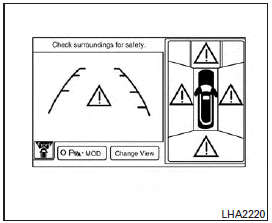
When the “!” icon is displayed on the screen, there will be abnormal conditions in the around view monitor. This will not hinder normal driving operation but the system should be inspected by an INFINITI retailer.
![When the “[X]” icon is displayed on the screen, the camera image may be receiving temporary electronic disturbances from surrounding devices.](images/books/1259/5/index.71.gif)
When the “[X]” icon is displayed on the screen, the camera image may be receiving temporary electronic disturbances from surrounding devices.
This will not hinder normal driving operation but the system should be inspected by an INFINITI retailer if it occurs frequently.
See also:
Antifreeze
In the winter when it is anticipated that the
outside temperature will drop below 328F
(08C), check antifreeze to assure proper
winter protection. For additional information,
see “Engine cooli ...
Intelligent cruise control switch
Intelligent cruise control switch
The system is operated by a MAIN switch and four control switches, all mounted on the steering wheel.
1. ACCELERATE/RESUME switch:Resumes set speed or increases s ...
Vanity mirror lights
The light on the vanity mirror will turn on
when the cover on the vanity mirror is
opened.
When the cover is closed, the light will turn
off.
The lights will also turn off after 15
minut ...
