Playing a DVD

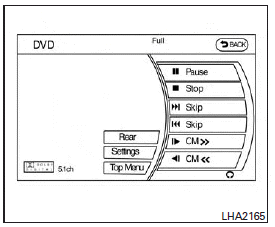
DISC-AUX button
Park the vehicle in a safe location for the front seat occupants to operate the DVD drive while watching the images.
Press the DISC-AUX button until the DVD mode is active on the display.
When a DVD is loaded, it will be replayed automatically.
The operation screen will be turned on when the DISC-AUX button is pressed while a DVD is playing. The operation screen will turn off automatically after a period of time. To turn it on again, press the DISC-AUX button.
DVD operation keys
When the DVD is playing without the operation screen being shown, you may use the touchscreen to select items from the displayed video.
You may also use the INFINITI controller to select an item from the displayed video. When the operation screen is being shown, use the INFINITI controller or the touchscreen to select an item from the displayed menus.
 PAUSE:
PAUSE:
Select the  key to pause the
DVD. To resume playing the DVD, use the
key to pause the
DVD. To resume playing the DVD, use the  key.
key.
 PLAY:
PLAY:
Select the key to start playing
the DVD or resume playing the DVD after it has been paused.
key to start playing
the DVD or resume playing the DVD after it has been paused.
 STOP:
STOP:
Select the  key to stop playing
the DVD.
key to stop playing
the DVD.
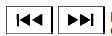 NEXT/PREVIOUS CHAPTER:
NEXT/PREVIOUS CHAPTER:
Select the  key to skip the
chapter(s) of the disc forward. Select the
key to skip the
chapter(s) of the disc forward. Select the  key to
skip the chapter(s) of the disc backward. The chapters will advance forward or backward the number of times the respective key is touched or selected with the INFINITI controller.
key to
skip the chapter(s) of the disc backward. The chapters will advance forward or backward the number of times the respective key is touched or selected with the INFINITI controller.
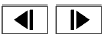 CM SKIP:
CM SKIP:
This function is only for DVD-VIDEO and DVDVR.
Select the key to fast forward or rewind a set interval of time based on the CM settings. For more information, see “DVD settings” in this section.
key to fast forward or rewind a set interval of time based on the CM settings. For more information, see “DVD settings” in this section.
Top Menu:
When the “Top Menu” key is selected while the DVD is playing, the top menu specific to each disc will be displayed. For details, see the instructions attached to the disc.
See also:
Playing recorded songs
Select the Music Box® audio system by using one of the following methods.
• Push the audio source switch on the steering wheel repeatedly until the center display changes to the Music Box® mode. (See ...
Programming HomeLink
If you have any questions or are having difficulty programming your HomeLink buttons, refer to the HomeLink web site at: www.homelink.com or call 1-800-355-3515.
NOTE:
Place the ignition switch in ...
Capacities and recommended fuel/lubricants
The following are approximate capacities. The actual refill capacities may
be slightly different. When refilling, follow the procedure described in the
“Maintenance and do-it-yourself” section to ...
