“Connect Phone”

NOTE:
The Add Phone command is not available when the vehicle is moving.
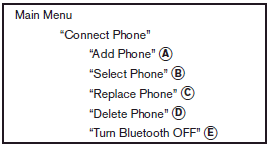
Use the Connect Phone commands to manage the phones connecting to the vehicle or to enable the Bluetooth function on the vehicle.
“Add Phone” A
Use the Add Phone command to add a phone to the vehicle. See “Connecting procedure” in this section for more information.
“Select Phone” B
Use the Select Phone command to select from a list of phones connected to the vehicle. The system will list the names assigned to each phone and then prompt you for the phone you wish to select. Only one phone can be active at a time.
“Replace Phone” C
Use the Replace Phone command to replace an existing phone pairing with a new phone. The system will keep all voice tags assigned to your phonebook.
“Delete Phone” D
Use the Delete Phone command to delete a phone that is connected to the vehicle. The system will list the names assigned to each phone and then prompt you for the phone you wish to delete. Deleting a phone from the vehicle will also delete that phonebook for that phone.
“Turn Bluetooth OFF” E
Use the Turn Bluetooth OFF command to prevent a wireless connection to your phone.
See also:
How to use INFO button
The display screen shows vehicle and
navigation information for your convenience.
The information shown on the screen
should be a guide to determine the
condition of the vehicle. See the follo ...
2011 Infiniti QX56 Review
Whenever I said anything good about the 2011 Infiniti QX56 to curious
onlookers, their universal comeback was, "But it's so ugly."
The 2011 Infiniti QX56's luxurious interior, composed r ...
Towing your vehicle
When towing your vehicle, all State (Provincial
in Canada) and local regulations for
towing must be followed. Incorrect towing
equipment could damage your vehicle.
Towing instructions are avai ...
