Ending a call

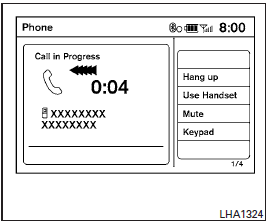
To finish the call, perform one of the following procedures:
● Select the “Hang up” key on the “Call in Progress” display.
● Push the  switch on the steering wheel.
switch on the steering wheel.
● When the “Call in Progress” screen is displayed, press the PHONE button on the instrument panel to hang up. If any other screen is currently displayed, press the PHONE button to display the “Call in Progress” screen first, then press the PHONE button again to hang up.
See also:
If your vehicle overheats
CAUTION
• Do not continue to drive if your vehicle overheats. Doing so could cause engine damage or a vehicle fire.• To avoid the danger of being scalded, never remove the radiator cap while the engi ...
Drive belts
1. Power steering fluid pump
2. Water pump
3. Alternator
4. Crankshaft pulley
5. Air conditioner compressor
WARNING
Be sure the ignition switch is in the OFF or
LOCK position before se ...
Child safety rear door lock (Sedan)
Child safety rear door lock (Sedan)
The child safety rear door lock helps prevent doors from being opened accidentally, especially when small children are in the vehicle.
When the levers are in th ...
