Call volume

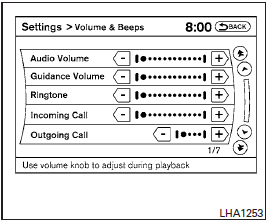
Adjusting the incoming or outgoing call volume may improve clarity if reception between callers is unclear.
● Incoming call—adjusting this setting allows you to hear a difference in volume.
● Outgoing call—adjusting this setting allows the person you are talking with to hear a difference in volume.
To access the settings, press the SETTING button, then select “Volume & Beeps”.
You can also adjust the volume of an incoming voice during a call by pushing the volume control switch on the steering wheel or by turning the volume control knob on the instrument panel.
See also:
Backing up behind a projecting object
Backing up behind a projecting object
The position C is shown further than the position B in the display. However, the position
C is actually at the same distance as the position A . The vehicle ...
Air conditioning system refrigerant and lubricant recommendations
The air conditioning system in your
INFINITI vehicle must be charged with the
refrigerant HFC-134a (R-134a) and the
lubricant, NISSAN A/C system oil Type S
or the exact equivalents.
CAUTION
...
Brake fluid
Check the brake fluid level in the reservoir. If the fluid level is below the MIN B line or the brake warning light comes on, add Genuine NISSAN Super Heavy Duty Brake Fluid or equivalent DOT 3 flui ...
