Overtaking other vehicles

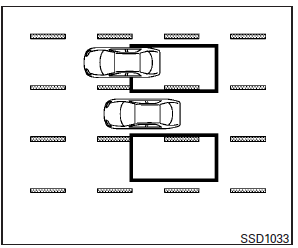
The Blind spot warning indicator light illuminates if you overtake a vehicle and that vehicle stays in the detection zone for approximately 3 seconds.
The radar sensors may not detect slower moving vehicles if they are passed quickly.
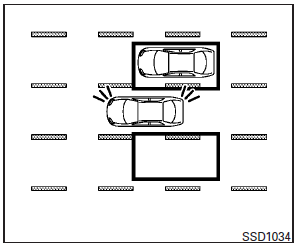
If the driver activates the turn signal while another vehicle is in the detection zone, then the system chimes a sound (twice) and the Blind spot warning indicator light flashes.
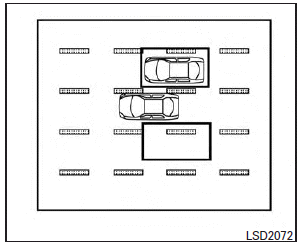
If the BSI system is on and your vehicle approaches a lane marker while another vehicle is in the detection zone, the system chimes a sound (three times) and the Blind spot warning indicator light flashes. Then, the BSI system slightly applies the brakes on one side to help return the vehicle back to the center of the driving lane
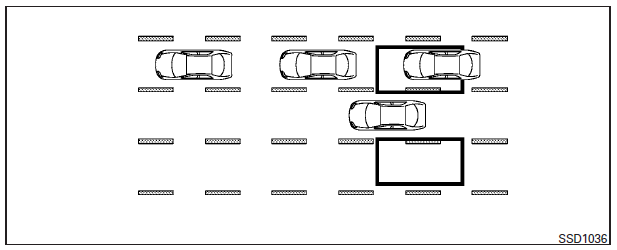
NOTE:
When overtaking several vehicles in a row, the vehicles after the first vehicle may not be detected if they are traveling close together.
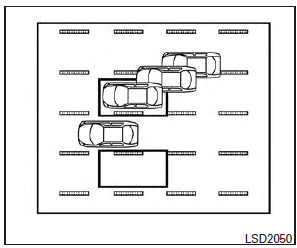
See also:
Forward-facing child restraint installation using LATCH
Refer to all Warnings and Cautions in the
“Child safety” and “Child restraints” sections
before installing a child restraint.
Follow these steps to install a forwardfacing
child restraint usin ...
Draining of coolant water
If the vehicle is to be left outside without antifreeze, drain the cooling system, including the engine block. Refill before operating the vehicle. For details, see “Engine cooling system”. ...
Spare tire (TEMPORARY USE ONLY (T-type) spare tire)
Observe the following precautions if the Ttype spare tire must be used, otherwise your vehicle could be damaged or involved in an accident.
WARNING
• The T-type spare tire should be used for emergen ...
