How to select menus on the screen

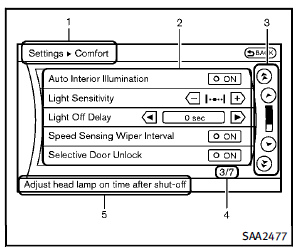
Vehicle functions are viewed on the display screen in menus. To select each key item, highlight the preferred item using the INFINITI controller and push the ENTER button. Whenever a menu selection is made or menu item is highlighted, different areas on the screen provide you with important information. See the following for details. 1. Header: Shows the path used to get to the current screen.
2. Menu Selections:
Shows the options to choose within
that menu screen.
3. UP/DOWN Movement indicator:
Shows that the INFINITI controller may
be used to move UP/DOWN on the
screen and select more options.
4. Menu Items Counter:
Shows the total number of items listed
across all pages for the current menu.
5. Footer/Information Line:
Provides more information (if available)
about the menu selection currently
highlighted.
See also:
Tire Pressure Monitoring System (TPMS)
Each tire, including the spare (if provided), should be checked monthly when cold and inflated to the inflation pressure recommended by the vehicle manufacturer on the vehicle placard or tire inflatio ...
Manual operation
Fan speed control:
Push the fan speed increase УФ or decrease УФ buttons to manually
control the fan speed.
Push the УAUTOФ button to return to automatic control of the fan speed.
Air recirculati ...
Features
There are some substantial standard features on every FX, including the lowly
FX35, but others that often come standard on the competition are packed in an
expensive option group. Standard equipme ...
