Difference between predicted and actual distances

The distance guide line and the vehicle width guide line on the front and the rearview should be used as a reference only when the vehicle is on a level, paved surface. The distance viewed on the monitor is for reference only and may be different than the actual distance between the vehicle and displayed objects.
Moving to a steep uphill
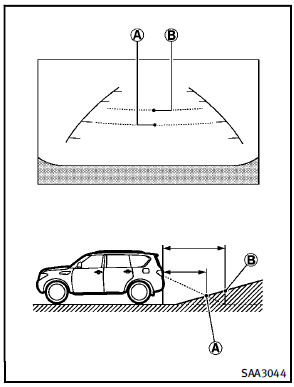
When moving the vehicle up a hill, the distance guide lines and the vehicle width guide lines are shown closer than the actual distance. For example, the display shows 3 ft (1 m) to the place A , but the actual 3 ft (1 m) distance on the hill is the placeB . Note that any object on the hill is viewed in the monitor further than it appears.
Moving to a steep downhill
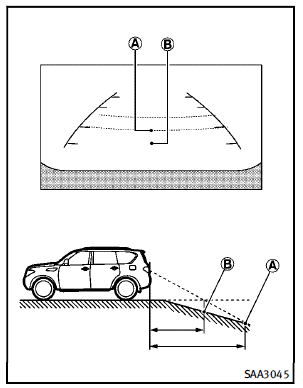
When moving the vehicle down a hill, the distance guide lines and the vehicle width guide lines are shown further than the actual distance. For example, the display shows 3 ft (1 m) to the place A , but the actual 3 ft (1 m) distance on the hill is the placeB . Note that any object on the hill is viewed in the monitor closer than it appears.
Moving near a projecting object
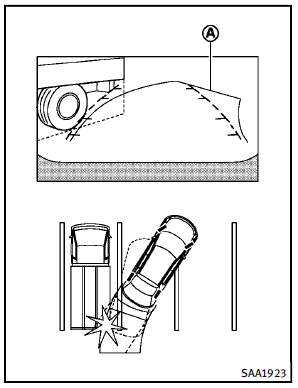
Moving closer to a projecting object
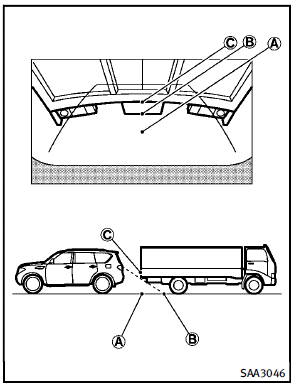
The position C is shown further than the position B in the display. However, the position C is actually at the same distance as the position A . The vehicle may hit the object when moving toward the position A if the object projects over the actual moving course.
See also:
How to use the SETTING button
When the SETTING button is pressed, the Settings screen will appear on the display. You can select and/or adjust several functions, features and modes that are available for your vehicle. Use the IN ...
Center multi-function control panel
Models with navigation system
1. “STATUS” status display button2, 6, 7, 10, 11. For navigation system control buttons (Refer to the separate
Navigation System Owner’s Manual.)3. INFINITI controll ...
Audio operation precautions
Radio
Push the ignition switch to the ACC or ON
position and push the radio band select
button to turn on the radio. If you listen to
the radio with the engine not running, the
ignition switc ...
