Receiving a call

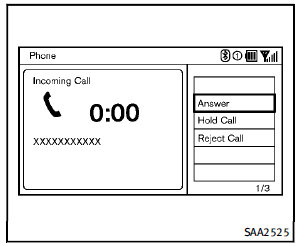
When you hear a phone ring, the display
will change to the incoming call mode. To
receive a call, perform one of the following
procedures listed below.
1. Select the “Answer” key.
2. Push the  button on the steering
wheel.
There are some options available when
receiving a call. Select one of the following
displayed on the screen.
button on the steering
wheel.
There are some options available when
receiving a call. Select one of the following
displayed on the screen.
► Answer
Accept an incoming call to talk.
► Hold Call
Put an incoming call on hold.
► Reject Call
Reject an incoming call.
To finish the call, perform one of the
following procedures listed below.
1. Select the “Hang up” key.
2. Push the  button on the steering
wheel.
button on the steering
wheel.
See also:
Phone setting
Phone setting
To set up the Bluetooth® Hands-Free Phone System to your preferred settings, push the SETTING button on the instrument panel and select the “PHONE” key. ...
Distance control assist system displayand indicators
The display is located between the speedometer and tachometer.
1. Distance Control Assist (DCA) system switch indicator:
Indicates that the dynamic driver assistance switch is ON.
2. Vehicl ...
Antenna
Window antenna
The antenna pattern is printed inside the
3rd row seat window.
CAUTION
► Do not place metalized film near the 3rd
row seat window or attach any metal
parts to it. This ...
