Distance control assist operation

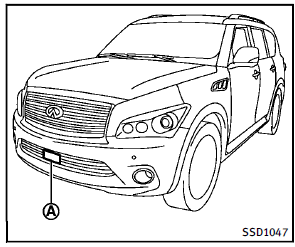
Always pay attention to the operation of the vehicle and be ready to manually decelerate to maintain the proper following distance. The Distance Control Assist (DCA) system may not be able to decelerate the vehicle under some circumstances. The DCA system uses a sensor A located on the front of the vehicle to detect vehicles traveling ahead. The sensor generally detects the signals returned from the reflectors on a vehicle ahead. Therefore, if the sensor cannot detect the reflector on the vehicle ahead, the DCA system may not operate. The following are some conditions in which the sensor cannot detect the signals:
► When the reflector of the vehicle ahead
is positioned high on the vehicle
(trailer, etc.).
► When the reflector on the vehicle ahead
is missing, damaged or covered
► When the reflector of the vehicle ahead
is covered with dirt, snow and road
spray
► When the snow or road spray from
traveling vehicles reduces the sensor’s
visibility
► When dense exhaust or other smoke
(black smoke) from vehicles reduces
the sensor’s visibility
► When excessively heavy baggage is
loaded in the rear seat or the luggage
room of your vehicle
The DCA system is designed to automatically check the sensor’s operation. When the sensor is covered with dirt or is obstructed, the system will automatically be canceled. If the sensor is covered with ice, a transparent or translucent vinyl bag, etc., the DCA system may not detect them. In these instances, the Distance Control Assist (DCA) system may not be able to decelerate the vehicle properly. Be sure to check and clean the sensor regularly. The DCA system is designed to help assist the driver to maintain a following distance from the vehicle ahead. The system will decelerate as necessary and if the vehicle ahead comes to a stop, the vehicle decelerates to a standstill. However, the DCA system can only apply up to 25% of the vehicles total braking power. If a vehicle moves into the traveling lane ahead or if a vehicle traveling ahead rapidly decelerates, the distance between vehicles may become closer because the DCA system cannot decelerate the vehicle quickly enough. If this occurs, the DCA system will sound a warning chime and blink the system display to notify the driver to take necessary action. See “Approach warning” later in this section. This system only brakes and moves the accelerator pedal upward to help assist the driver to maintain a following distance from the vehicle ahead. Acceleration should be operated by the driver.
The DCA system does not control vehicle speed or warn you when you approach stationary and slow moving vehicles. You must pay attention to vehicle operation to maintain proper distance from vehicles ahead.
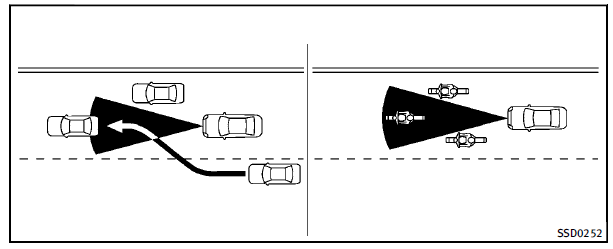
The detection zone of the sensor is limited. A vehicle ahead must be in the detection zone for the system to operate. A vehicle ahead may move outside of the detection zone due to its position within the same lane of travel. Motorcycles may not be detected in the same lane ahead if they are traveling offset from the centerline of the lane. A vehicle that is entering the lane ahead may not be detected until the vehicle has completely moved into the lane. If this occurs, the system may warn you by blinking the system indicator and sounding the chime. The driver may have to manually control the proper distance away from vehicle traveling ahead.
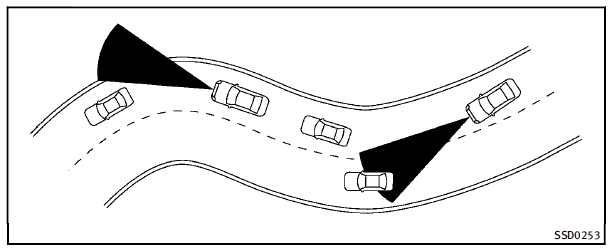
When driving on some roads, such as winding, hilly, curved, narrow roads, or roads which are under construction, the sensor may detect vehicles in a different lane, or may temporarily not detect a vehicle traveling ahead. This may cause the system to work inappropriately. The detection of vehicles may also be affected by vehicle operation (steering maneuver or traveling position in the lane, etc.) or vehicle condition. If this occurs, the system may warn you by blinking the system indicator and sounding the chime unexpectedly. You will have to manually control the proper distance away from the vehicle traveling ahead.
Distance Control Assist system display and indicators
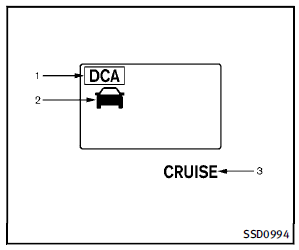
The display is located between the speedometer and tachometer. 1. Distance Control Assist (DCA) system switch indicator: Indicates that the dynamic driver assistance switch is ON. 2. Vehicle ahead detection indicator: Indicates whether it detects a vehicle in front of you. 3. Distance Control Assist system warning light (orange):
The light comes on if there is a malfunction in the DCA system.
Operating Distance Control Assist (DCA) system
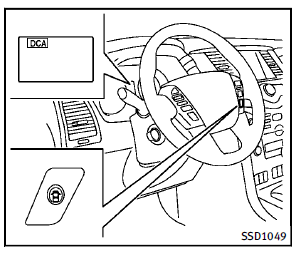
The DCA system turns on when the dynamic driver assistance switch on the steering wheel is pushed when “Distance Control Assist” is enabled in the settings menu in the center display. The DCA system switch indicator on the dot matrix liquid crystal display will illuminate. The system will start to operate after the vehicle speed becomes above approximately 3 MPH (5 km/h).
 WARNING
WARNING
When the DCA system is not necessary, be
sure to turn off the dynamic driver assistance
switch. Using the system when it is
not necessary may result in an accident.
How to enable/disable the DCA system using the settings menu:
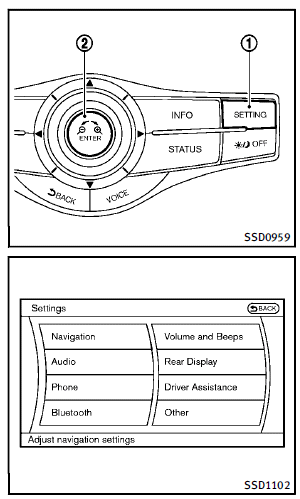
1. Push the SETTING 1 button and highlight the “Driver Assistance” key on the display using the multi-function controller. Then push the ENTER2 button. 2. Highlight the “Dynamic Assistance Settings” key, and push the ENTER 2 button.
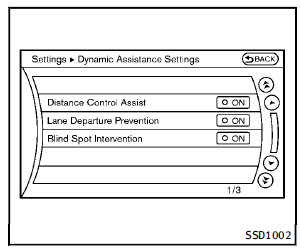
3. Highlight the “Distance Control Assist” key, select ON or OFF and push the ENTER 2 button. For the LDP and BSI systems, see “Lane Departure Warning (LDW)/Prevention (LDP) system ” earlier in this section and “Blind Spot Warning (BSW) system/Blind Spot InterventionTM system” earlier in this section.
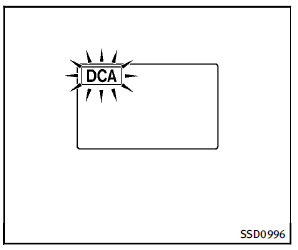
Under the following conditions, the Distance
Control Assist system will not operate
and the Distance Control Assist (DCA)
system switch indicator will blink:
► When the SNOW mode is pushed
(SNOW mode switch) (To use the DCA
system, turn off the SNOW mode
switch, then turn on the dynamic driver
assistance switch.).
For details about the SNOW mode
switch, see “SNOW mode” later in this
section.
► When the 4WD shift switch is in the 4H
or 4L position (for 4WD models) (To use
the DCA system, place the 4WD shift
switch in the AUTO position, then turn
on the dynamic driver assistance
switch)
For details about the 4WD shift switch,
see “INFINITI all-mode 4WD®” earlier in
this section.
► When the VDC system is off (To use the
DCA system, turn on the VDC, then
push the dynamic driver assistance
switch.).
For details about the VDC system, see
“Vehicle Dynamic Control (VDC) system”
later in this section.
► When ABS or VDC (including the traction
control system) is operating
► When driving into a strong light (for
example sunlight)
When the Conventional (fixed speed) cruise control mode is operating, the DCA system will not operate. (To use the DCA system, turn the Conventional (fixed speed) cruise control mode off, then push the dynamic driver assistance switch.). For details about the Conventional (fixed speed) cruise control mode, see “Intelligent Cruise Control (ICC) system” earlier in this section. When the engine is turned off, the system is automatically turned off.
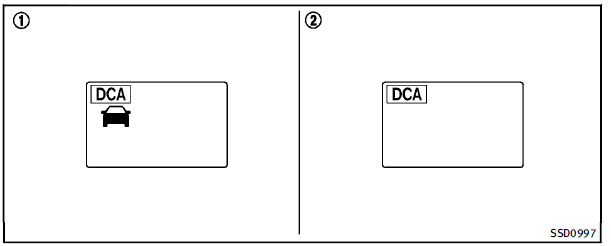
1. System set display with vehicle ahead
2. System set display without vehicle
ahead
System operation
 WARNING
WARNING
The Distance Control Assist system automatically
decelerates your vehicle to help
assist the driver to maintain a following
distance from the vehicle ahead. Manually
brake when deceleration is required to
maintain a safe distance upon sudden
braking by the vehicle ahead or when a
vehicle suddenly appears in front of you.
Always stay alert when using the DCA
system.
The Distance Control Assist (DCA) system helps assist the driver to keep a following distance to the vehicle ahead by braking and moving the accelerator pedal upward in the normal driving condition.
When a vehicle is detected ahead:
The vehicle ahead detection indicator comes on.
When vehicle approaches a vehicle ahead:
► If the driver’s foot is not on the
accelerator pedal, the system activates
the brakes to decelerate smoothly as
necessary. If the vehicle ahead comes
to a stop, the vehicle decelerates to a
standstill within the limitations of the
system.
► If the driver’s foot is on the accelerator
pedal, the system moves the accelerator
pedal upward to assist the driver to
release the accelerator pedal.
When brake operation by driver is required:
The system alerts the driver by a warning chime and blinking the vehicle ahead detection indicator. If the driver’s foot is on the accelerator pedal after the warning, the system moves the accelerator pedal upward to assist the driver to switch to the brake pedal.
The stoplights of the vehicle come on when braking is performed by the DCA system. When the brake operates, a noise may be heard and/or vibration may be felt. This is not a malfunction.
 WARNING
WARNING
► When the vehicle ahead detection indicator
is not illuminated, system will
not control or warn the driver.
► Depending on the position of the accelerator
pedal, the system may not be able
to assist the driver to release the
accelerator pedal appropriately.
► If the vehicle ahead comes to a standstill,
the vehicle decelerates to a standstill
within the limitations of the system.
The system will release brake control
with a warning chime once it judges the
vehicle is at a standstill. To prevent the
vehicle from moving, the driver must
depress the brake pedal. (The system
will resume control automatically once
the system reaches 3 MPH (5 km/h).
Overriding the system:
The following driver’s operation overrides
the system operation.
► When the driver depresses the accelerator
pedal even further while the
system is moving the accelerator pedal
upward, the DCA system control of the
accelerator pedal is canceled.
► When the driver’s foot is on the accelerator
pedal, the brake control by the
system is not operated.
► When the driver’s foot is on the brake
pedal, neither the brake control nor the
alert by the system operates.
► When the Intelligent Cruise Control (ICC)
system is set, the DCA system will be
cancelled.
Approach warning
If your vehicle comes closer to the vehicle
ahead due to rapid deceleration of that
vehicle or if another vehicle cuts in, the
system warns the driver with the chime
and DCA system display. Decelerate by
depressing the brake pedal to maintain a
safe vehicle distance if:
► The chime sounds.
► The vehicle ahead detection indicator
blinks.
The warning chime may not sound in some
cases when there is a short distance
between vehicles. Some examples are:
► When the vehicles are traveling at the
same speed and the distance between
vehicles is not changing
► When the vehicle ahead is traveling
faster and the distance between vehicles
is increasing
► When a vehicle cuts in near your vehicle
The warning chime will not sound when
your vehicle approaches vehicles that are
parked or moving slowly.
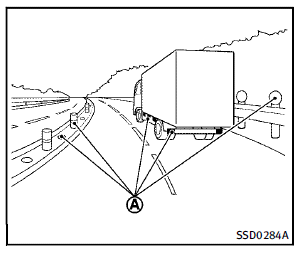
NOTE:
The approach warning chime may sound and the system display may blink when the sensor detects some reflectors A which are fitted on vehicles in other lanes or on the side of the road. This may cause the DCA system to operate inappropriately. The sensor may detect these reflectors when the vehicle is driven on winding roads, hilly roads or when entering or exiting a curve. The sensor may also detect reflectors on narrow roads or in road construction zones. In these cases you will have to manually control the proper distance ahead of your vehicle.
Also, the sensor sensitivity can be affected by vehicle operation (steering maneuver or driving position in the lane) or traffic or vehicle condition (for example, if a vehicle is being driven with some damage).
Automatic cancellation
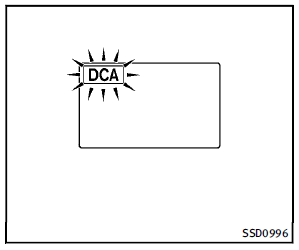
Condition A:
Under the following conditions, the Distance Control Assist system is automatically canceled. The chime will sound and the Distance Control Assist (DCA) system switch indicator will blink. The system will not be able to be set.
► When the VDC system is turned off
► When the VDC or ABS (including the
traction control system) operates
► When the SNOW mode switch is turned
on.
► When the 4WD shift switch is in the 4H
or 4L position (for 4WD models)
► When driving into a strong light (for
example sunlight)
Action to take:
When the conditions listed above are no longer present, turn the system off with the dynamic driver assistance switch. Turn the DCA system back on to use the system.
Condition B:
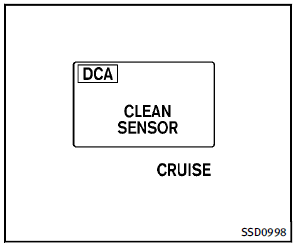
When the sensor window is dirty, making it impossible to detect a vehicle ahead, the DCA system is automatically canceled. The chime sounds and the system warning light (orange) will come on and the “CLEAN SENSOR” indicator will appear.
Action to take:
If the warning light comes on, park the vehicle in a safe place, turn the engine off. Clean the sensor window with a soft cloth and then perform the settings again.
Condition C:
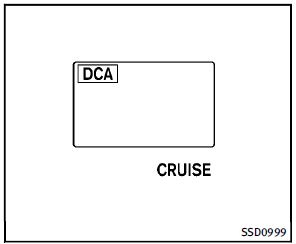
When the DCA system is not operating properly, the chime sounds and the system warning light (“CRUISE” orange) will come on.
Action to take:
If the warning light comes on, park the vehicle in a safe place. Turn the engine off, restart the engine, and turn on the DCA system again.
If it is not possible to set the system or the indicator stays on, it may indicate that the system is malfunctioning. Although the vehicle is still driveable under normal conditions, have the vehicle checked at an INFINITI retailer.
Sensor maintenance
How to handle the sensor:
The sensor for the DCA system is common with Intelligent Cruise Control and is located below the front bumper. To handle the sensor, see “Intelligent Cruise Control (ICC) system” earlier in this section.
See also:
Opening windows
The Intelligent Key allows you to simultaneously open windows equipped with automatic operation.
● To open the windows, press the
button on the Intelligent Key for longer than 3 seconds af ...
Special winter equipment
It is recommended that the following items be carried in the vehicle during winter:
● A scraper and stiff-bristled brush to remove ice and snow from the windows and wiper blades.
● A ...
Vanity mirrors
To access the vanity mirror, pull the sun visor down and flip open the mirror cover. The vanity mirror will illuminate when the mirror cover is open. ...
