4WD warning light

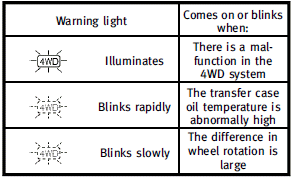
The 4WD warning light is located in the meter. The 4WD warning light comes on when the ignition switch is placed in the ON position. It turns off soon after the engine is started.
If any malfunction occurs in the 4WD system when the ignition switch is placed in the ON position, the 4WD warning light will either remain illuminated or blink. If the 4WD warning light comes on, the 4WD shift indicator turns off. High-temperature transfer case oil makes the 4WD warning light blink rapidly (about twice per second). If the warning light blinks rapidly during operation, stop the vehicle in a safe place immediately. Then if the light turns off after a while, you can continue driving. A large difference between the diameters of front and rear wheels will make the 4WD warning light blink slowly (about once per two seconds). Change the 4WD shift switch to AUTO and do not drive fast.
 CAUTION
CAUTION
► If the 4WD warning light comes on or
blinks slowly during operation or rapidly
after stopping the vehicle for a while,
have your vehicle checked by an INFINITI
retailer as soon as possible.
► Shifting between 4HI and 4LO is not
recommended when the 4WD warning
light turns on.
► When the 4WD warning light comes on,
the 2WD mode may be engaged even if
the 4WD shift switch is in AUTO or 4H.
Be especially careful when driving. If
corresponding parts are malfunctioning,
the 4WD mode will not be engaged even
if the 4WD shift switch is shifted.
► Do not drive the vehicle in the 4HI or 4LO
position on dry hard surface roads.
Driving on dry, hard surfaces in 4HI or
4LO may cause unnecessary noise, tire
wear and increased fuel consumption.
If the 4WD warning light turns on when
driving on dry hard surface roads:
— in the AUTO or 4HI position, shift
the 4WD shift switch to AUTO.
— in the 4LO position, stop the vehicle
and shift the transmission selector
lever to the N (Neutral) position and
shift the 4WD shift switch to AUTO.
► If the 4WD warning light is still on after
the above operation, have your vehicle
checked by an INFINITI retailer as soon
as possible.
► The transfer case may be damaged if you
continue driving with the warning light
blinking.
See also:
Glass
Use glass cleaner to remove smoke and dust film from the glass surfaces. It is normal for glass to become coated with a film after the vehicle is parked in the hot sun. Glass cleaner and a soft cloth ...
System operation
WARNING
Normally when controlling the distance to a vehicle ahead, this system automatically accelerates or decelerates your vehicle according to the speed of the vehicle ahead.Depress the accelerato ...
Engine compartment check locations
VQ35DE engine
1. Power steering fluid reservoir (P. 8-12)
2. Engine coolant reservoir (P. 8-7)
3. Drive belt location (P. 8-16)
4. Fuse box (P. 8-21 )
5. Engine oil filler cap (P. 8-9)
...
