Dimensions

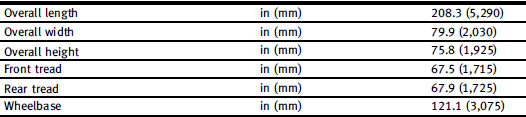
See also:
Operating manual lift gate
To open the lift gate, unlock it and push the
lift gate opener switch A . Pull up the lift
gate to open.
The lift gate can be unlocked by:
► pushing the unlock button on the
Intellig ...
Brake pad wear warning
The disc brake pads have audible wear warnings. When a brake pad requires replacement, it will make a high pitched scraping sound when the vehicle is in motion. This scraping sound will first occur on ...
Checking engine coolant level
Check the coolant level in the reservoir when the engine is cold. If the coolant level is below the MIN level, add coolant to the MAX level. If the reservoir is empty, check the coolant level in the ...
