Instrument panel

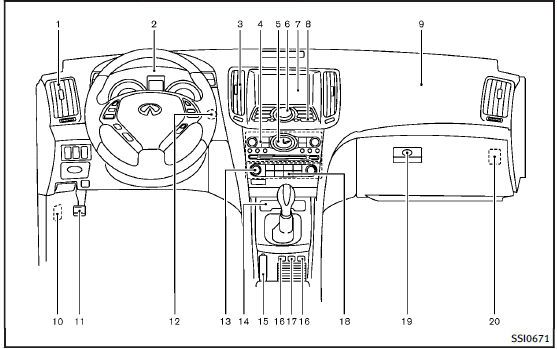
Instrument panel
1. Side ventilator
2. Meters and gauges
3. Center ventilator
4. Audio system
5. Clock
6. Center multi-function control panel
— Navigation system* ( i f so equipped)
— Vehicle information and setting buttons
— Bluetooth® Hands-Free Phone System (if so equipped)
— Audio system
7. Center display/Navigation system* (if so equipped)
8. Hazard warning flasher switch
9. Front passenger supplemental air bag
10. Fuse box cover
11. Parking brake (for Automatic Transmission models)
— Parking
12. Push-button ignition switch
13. Automatic climate control system
14. Cigarette lighter and ashtray (if so equipped) or storage box (if so
equipped)
— Power outlet (if so equipped)
15. Parking brake (for Manual Transmission models)
— Parking
16. Heated seat switch (if so equipped)
17. SNOW mode switch (if so equipped)
18. Rear window and outside mirror (if so equipped) defroster switch
19. Glove box lid release handle
20. Trunk release power cancel switch
*: Refer to the separate Navigation System Owner’s Manual.
See also:
Precautions on vehicle-to-vehicle distance control mode
The system is intended to enhance the operation of the vehicle when following a vehicle traveling in the same lane and direction.
If the distance sensor A detects a slower moving vehicle ahead, t ...
Fuel-filler cap
WARNING
• Gasoline is extremely flammable and highly explosive under certain conditions.You could be burned or seriously injured if it is misused or mishandled.Always stop engine and do not smoke or ...
Security systems
Your vehicle has two types of security systems:
● Vehicle security system
● INFINITI Vehicle Immobilizer System ...
