Indicators for operation

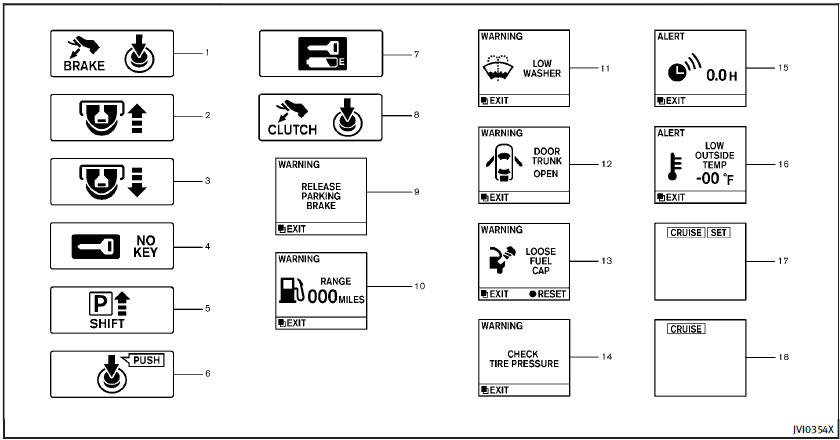
1. Engine start operation indicator (Automatic Transmission models)
This indicator appears when the selector lever is in the P (Park) position.
This indicator means that the engine will start by pushing the ignition switch with the brake pedal depressed.
2. Intelligent Key insertion indicator
This indicator appears when the Intelligent Key needs to be inserted into the Intelligent Key port. (For example, the Intelligent Key battery is discharged.) If this indicator appears, insert the Intelligent Key into the Intelligent Key port in the correct direction. (See “Push-button ignition switch”.)
3. Intelligent Key removal indicator
This indicator appears when the driver’s door is opened with the ignition switch in the OFF or LOCK position and the Intelligent Key placed in the Intelligent Key port.
A key reminder chime also sounds.
If this indicator appears, remove the Intelligent Key from the Intelligent Key port and take it with you when leaving the vehicle.
4. NO KEY warning
This warning appears in either of the following conditions.
No key inside the vehicle:
The warning appears when the door is closed with the Intelligent Key left outside the vehicle and the ignition switch in the ACC or ON position. Make sure that the Intelligent Key is inside the vehicle.
Unregistered Intelligent Key:
The warning appears when the ignition switch is pushed from the LOCK position and the Intelligent Key cannot be recognized by the system. You cannot start the engine with an unregistered key. Use the registered Intelligent Key.
See “Intelligent Key system” for more details.
5. SHIFT “P” warning (Automatic Transmission models)
This warning appears when the ignition switch is pushed to stop the engine with the selector lever in any position except the P (Park) position.
If this warning appears, move the selector lever to the P (Park) position or push the ignition switch to the ON position.
An inside warning chime will also sound.
(See “Intelligent Key system”.)
6. “PUSH” warning (Automatic Transmission models)
This warning appears when the selector lever is moved to the P (Park) position with the ignition switch in the ACC position after the SHIFT “P” warning appears.
To push the ignition switch to the OFF position, perform the following procedure: SHIFT “P” warning
 (Move the
selector lever to “P”)
(Move the
selector lever to “P”)  PUSH warning
PUSH warning
 (Push the ignition switch
(Push the ignition switch
 ignition switch
position is turned to ON)
ignition switch
position is turned to ON)  PUSH warning
PUSH warning
 (Push the ignition switch
(Push the ignition switch
 ignition switch position is turned to OFF)
ignition switch position is turned to OFF)
7. Intelligent Key battery discharge indicator
This indicator appears when the Intelligent Key battery is running out of power.
If this indicator appears, replace the battery with a new one. (See “Intelligent Key battery replacement”.)
8. Engine start operation indicator (Manual Transmission models)
This indicator means that the engine will start by pushing the ignition switch with the clutch pedal depressed.
9. Parking brake release warning
This warning appears when the vehicle speed is above 4 MPH (7 km/h) and the parking brake is applied.
10. Low fuel warning
This warning appears when the fuel level in the tank is getting low. Refuel as soon as it is convenient, preferably before the fuel gauge reaches the empty (E) position.
There is a small reserve of fuel remaining in the tank when the fuel gauge reaches the empty (E) position.
11. Low washer fluid warning
This warning appears when the washer tank fluid is at a low level. Add washer fluid as necessary. (See “Window washer fluid”.)
12. Door/trunk open warning (ignition switch is in the ON position)
This warning appears if any of the doors and/or the trunk lid are open or not closed securely. The vehicle icon indicates which door or the trunk lid is open on the display.
13. Loose fuel cap warning
This warning appears when the fuel-filler cap is not tightened correctly after the vehicle has been refueled. (See “Fuel-filler door”.)
14. Check tire pressure warning
This warning appears when the low tire pressure warning light in the meter illuminates to indicate the low tire pressure. If this warning appears, stop the vehicle and adjust the tire pressure to the recommended COLD tire pressure shown on the Tire and Loading Information label. (See “Low tire pressure warning light” and “Tire Pressure Monitoring System (TPMS)”.)
15. “Time to rest” indicator
This indicator appears when the set “time to rest” indicator activates. You can set the time for up to 6 hours. (See “Trip computer”.)
16. Low outside temperature warning
This warning appears if the outside temperature is below 378F (38C). The warning can be set not to be displayed. (See “Trip computer”.)
17. Cruise indicator
Cruise main switch indicator:
The indicator is displayed when the cruise control main switch is pushed. When the main switch is pushed again, the indicator disappears. When the cruise control main switch indicator is displayed, the cruise control system is operational.
Cruise set switch indicator:
The indicator is displayed while the vehicle speed is controlled by the cruise control system. If the indicator blinks while the engine is running, it may indicate that the cruise control system is not functioning properly. Have the system checked by an INFINITI retailer.
See “Cruise control” for details.
18. Intelligent Cruise Control (ICC) system MAIN switch indicator (if so equipped)
The indicator is displayed when the Intelligent Cruise Control (ICC) system main switch is pushed. When the main switch is pushed again, the indicator disappears.
While the main switch indicator is displayed, the ICC system is operational.
See also:
Small children
Children that are over 1 year old and weigh at least 20 lbs (9 kg) should remain in a rear-facing child restraint as long as possible up to the height or weight limit of the child restraint. Forward-f ...
Vehicle information display warnings and indicators
1. No Key Detected
2. Key ID Incorrect
3. Shift to Park
4. Push ignition to OFF
5. Key Battery Low
6. Engine start operation for Intelligent Key system
7. Release Parking brake ...
Towing load/specification
1: The towing capacity values are calculated assuming a base vehicle with
driver and
any options required to achieve the rating. Additional passengers, cargo and/or
optional equipment will add ...
