INFINITI Vehicle Immobilizer System

The INFINITI Vehicle Immobilizer System will not allow the engine to start without the use of the registered Intelligent Key.
Never leave these keys in the vehicle.
Statement related to section 15 of FCC rules for INFINITI Vehicle Immobilizer System (CONT ASSY - CARD SLOT)
FCC Notice:
For USA:
This device complies with Part 15 of the FCC Rules. Operation is subject to the following two conditions: (1) This device may not cause harmful interference, and (2) this device must accept any interference received, including interference that may cause undesired operation.
NOTE:
Changes or modifications not expressly approved by the party responsible for compliance could void the user’s authority to operate the equipment.
For Canada:
]This device complies with RSS-210 of Industry Canada. Operation is subject to the following two conditions: (1) this device may not cause interference, and (2) this device must accept any interference, including interference that may cause undesired operation of the device.
Security indicator light
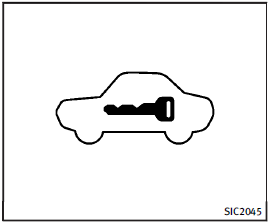
Security indicator light
The security indicator light is located on the meter panel. It indicates the status of the INFINITI Vehicle Immobilizer System.
The light blinks after the ignition switch was in the LOCK position. This function indicates the security systems equipped on the vehicle are operational.
If the INFINITI Vehicle Immobilizer System is malfunctioning, this light will remain on while the ignition switch is in the ON position.
If the light still remains on and/or the engine will not start, see an INFINITI retailer for INFINITI Vehicle Immobilizer System service as soon as possible.
Please bring all Intelligent Keys that you have when visiting an INFINITI retailer for service.
See also:
Servicing climate control
The climate control system in your INFINITI is charged with a refrigerant designed with the environment in mind. This refrigerant will not harm the earth’s ozone layer.
However, special charging equi ...
Rapid air pressure loss
Rapid air pressure loss or a “blow-out” can
occur if the tire is punctured or is damaged
due to hitting a curb or pothole. Rapid air
pressure loss can also be caused by
driving on under-inflat ...
Sun visors
CAUTION
► Do not store the main sun visor before
storing the extension sun visor.
► Do not pull the extension sun visor
forcedly downward.
1. To block out glare from the front ...
