Storage box (if so equipped)

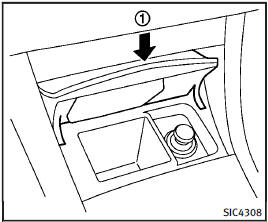
Storage box (if so equipped)
To open, push the storage box lid 1 as illustrated.
Do not place valuable items in the storage box.
Do not use the storage box as an ashtray.
See also:
How to handle the sensor
The sensor for the Preview Function is common with Intelligent Cruise Control and is located below the front bumper.
To keep the Preview Function operating properly, be sure to observe the following: ...
Automatic drive positioner (if so equipped)
The automatic drive positioner system has three features:Х Entry/exit function (Automatic Transmission Sedan models)Х Seat synchronization functionХ Memory storage ...
Console box
Front
To open the console box, push up the knob
A and pull up the lid.
To close, push the lid down until latched.
Rear (if so equipped)
To open the lid, push the knob up A and
pull up th ...
