Others settings (models with navigation system)

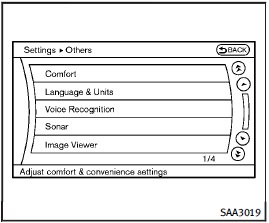
Others settings (models with navigation system)
The Others settings display will appear when pushing the SETTING button and selecting the УOthersФ key.
The following items are available:
Х Comfort
Х Language & Units
Х Voice Recognition
Х Camera
Х Sonar
Х Image Viewer
See also:
INFINITI Intelligent Key System
WARNING
● Radio waves could adversely affect electric medical equipment. Those who use a pacemaker should contact the electric medical equipment manufacturer for the possible influences befor ...
IC Regulatory information
Х Operation is subject to the following two conditions: (1) this device may not cause interference, and (2) this device must accept any interference, including interference that may cause undesired op ...
Intelligent cruise control switch
Intelligent cruise control switch
The system is operated by a MAIN switch and four control switches, all mounted on the steering wheel.
1. ACCELERATE/RESUME switch:Resumes set speed or increases s ...
