How to use SETTING button

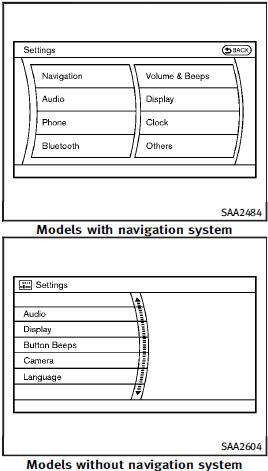
How to use SETTING button
The display as illustrated will appear when the SETTING button is pushed.
For navigation settings, refer to the separate Navigation System Owner’s Manual.
See also:
iPod® player operation
Connecting iPod®
Open the tray lid and connect the iPod®
cable to the USB connector. If the iPod®
supports charging via USB, the battery of
the iPod® will be charged while connected
to the ...
Overview
It is the sports car among luxury crossovers, the most dynamic looking car in the class and inspired in all the right places - chiefly performance. As the best-selling model in Infiniti's European ran ...
Exterior and interior lights
Sedan
*: See an INFINITI retailer for replacement.NOTE: Always check with the Parts Department at an INFINITI retailer for the
latest information about parts.
Coupe
*: See an INFINITI retaile ...
