Language & Units settings

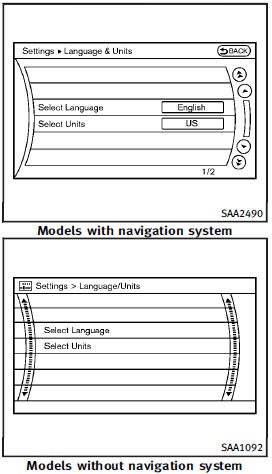
The Language & Units settings display will appear when pushing the SETTING button, selecting the “Language & Units” key with the INFINITI controller and pushing the ENTER button.
For models with the navigation system, select the “Others” key to show the “Language & Units” key.
Select Language:
Select the “Select Language” key. Choose “English”, “Français” or “Español” for your favorite display appearance.
If you select the “Français” key, the French language will be displayed, so please use the French Owner’s Manual. To obtain a French Owner’s Manual, see “Owner’s Manual/Service Manual order information”.
Select Units:
Select the “Select Units” key. Choose “US” (Mile, 8F, MPG) or “Metric” (km, 8C, L/100 km) for your favorite display appearance.
See also:
2011 Infiniti EX35 Review
As soon as I took off in the 2011 Infiniti EX35, I immediately felt like I
was driving with my grandmother. I mean that in a good way. With her desire to
keep me and my passengers safe, she lets m ...
Armrest (if so equipped)
Front seats
Front seats
The console box lid can be used as an
armrest.
Slide the box lid forward or backward to
the desired position (if so equipped).
2nd row seat
2nd row seat
Pu ...
Automatic climate control (Type B)
1. “AUTO” automatic climate control ON button/Temperature control dial2. Air flow control button3. “” Fan speed control dial4. “OFF” button5. “” front defroster button6. “” rear window defroster but ...
