Backing up behind a projecting object

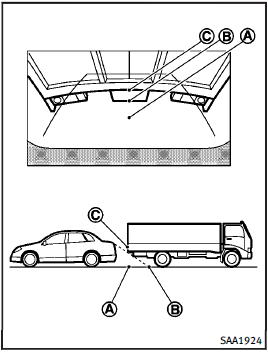
Backing up behind a projecting object
The position C is shown further than the position B in the display. However, the position C is actually at the same distance as the position A . The vehicle may hit the object when backing up to the position A if the object projects over the actual backing up course.
See also:
Roadside assistance program
In the event of a roadside emergency, Roadside Assistance Service is available to you. Please refer to your Warranty Information Booklet (U.S.) or Warranty & Roadside Assistance Information Bookle ...
Unique front and rear parts (INFINITI Performance Line, Aerodynamic Package
models)
INFINITI Performance Line models
The INFINITI Performance Line models have unique exhaust pipes. These parts are close to the ground and may be damaged if they contact objects such as parking block ...
File selection (models with navigation system)
File selection (models with navigation system)
When there are both audio and movie files in the USB memory, the mode select screen is displayed. Select the preferred contents to play.
When there i ...
